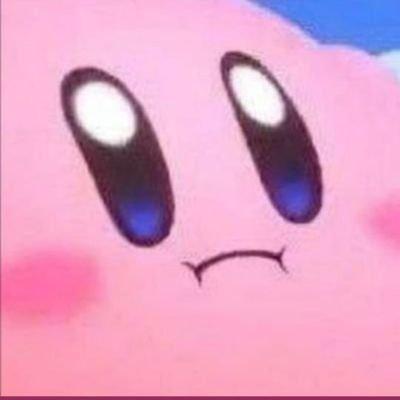Safety Settings and Simplified Scheduling
· 2 min read
I am excited to announce new features and improvements in the AI Power Plugin. These updates bring more control, flexibility, and ease of use to our users.
AutoGPT and Embeddings Scheduler
No need to set up server-side cron jobs. Use WordPress standard cron jobs to trigger tasks.
- Go to
AutoGPT>Queuetab orAI Training>AutoScantab. - Select a schedule from the dropdown, ranging from 5 minutes to 1 week.
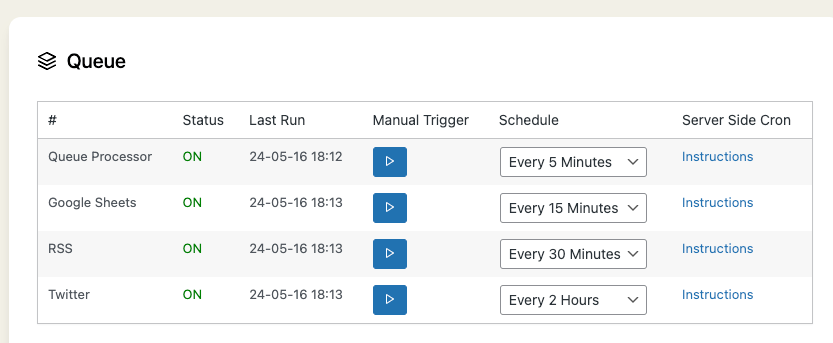
- For tasks needing more frequent execution, users can set up server-side cron jobs.
Added Safety Settings for Google Models
Users can now specify safety levels for Google models.
- Go to
Settings>AI Enginetab and select Google from the provider list. - Click on the "Safety settings" button to see four options: Harassment, Hate Speech, Sexually Explicit, and Dangerous Content.
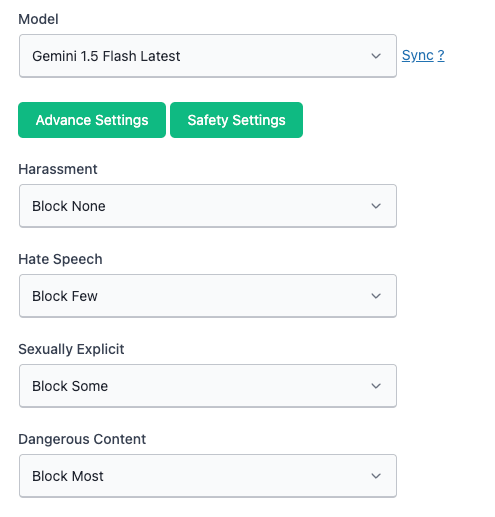
- Default setting is "Block None". Users can choose to block content at different levels: Block None, Block Few, Block Some, or Block Most.
- If offensive language is used, the API response depends on the chosen safety level.
Refactored and Standardized API Cost Pricing
Backend improvements for easier process management.
- Standardized API cost pricing and model retrieving.
- This change is mostly code cleanup and not visible to users.