1-Min Setup
Our chatbot can be deployed on your WordPress website via two methods in less than a minute.
- Shortcodes
- Widgets
It's important to understand the difference between shortcode and widget, as shortcode is placed in the page body, while widget can be placed at the bottom of the website on the left or right side.
With this guide, you'll be able to set up your chatbot with ease and tailor it to your needs.
Shortcode
The shortcode method lets you selectively add a chatbot to individual pages of your website.
This is the fastest method. You can add ChatGPT to your website in three simple steps!
- Go to the desired page where you want to add the chatbot.
- Paste the shortcode
[wpaicg_chatgpt]into the page content. - Save the page.
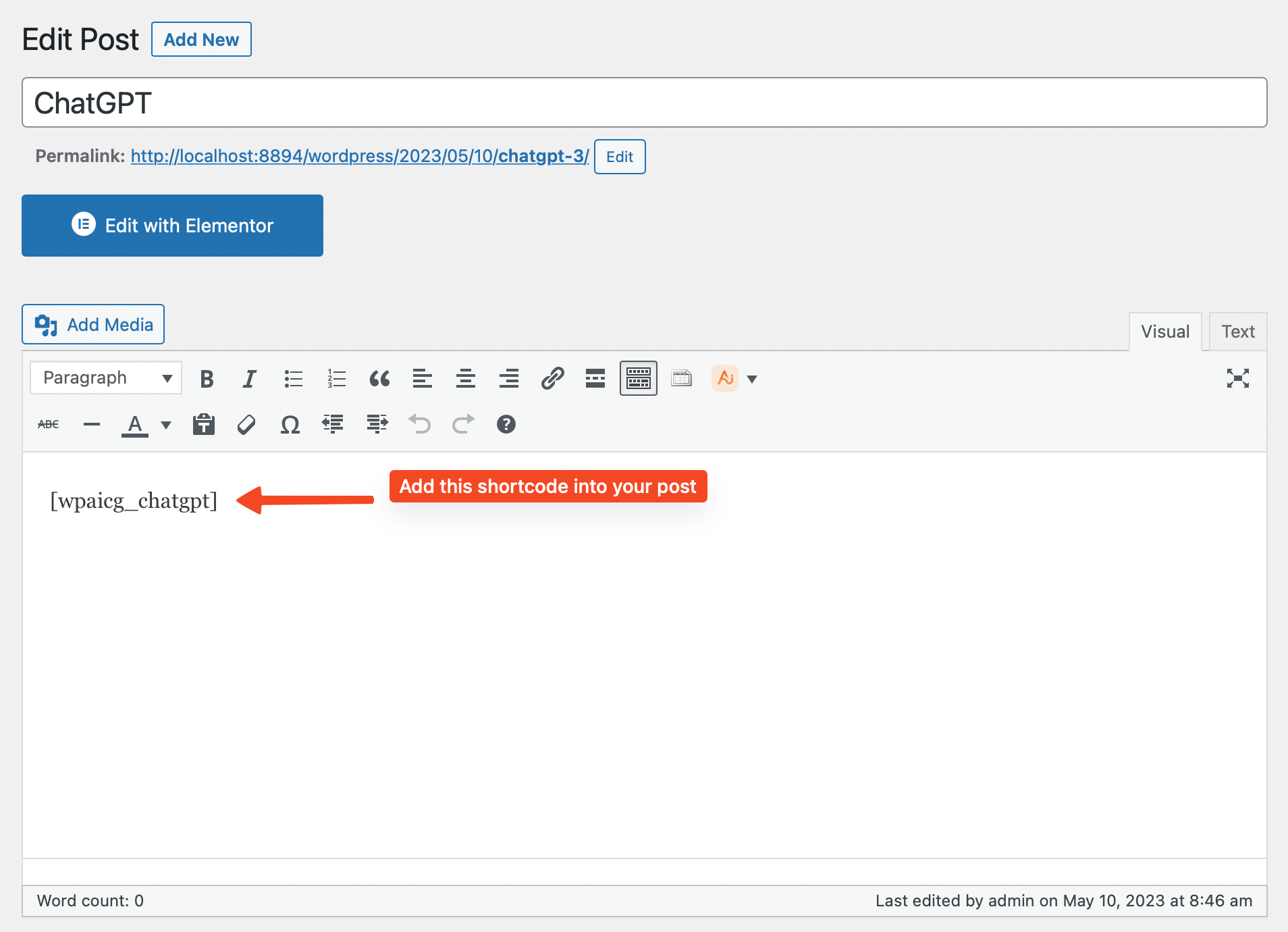
That's it!
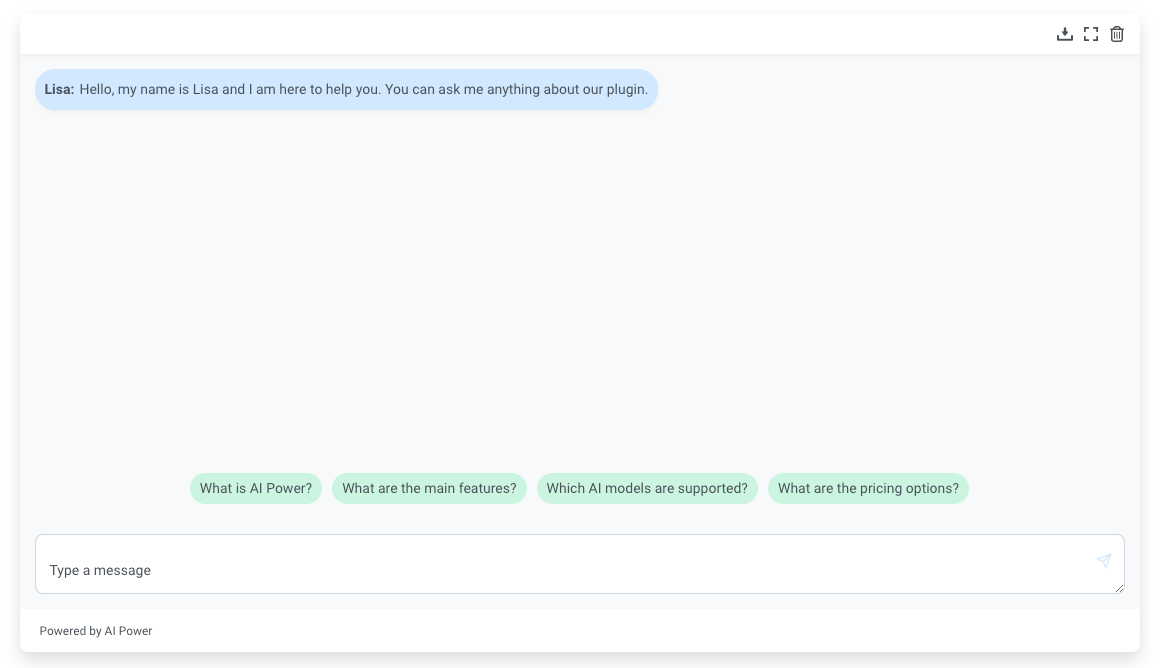
Visit the page to ensure the chatbot is functioning correctly.
Widget
The widget method enables you to add a chatbot to all pages on your website.
- Navigate to ChatGPT → Widget tab.
- Enable the widget. This will apply the bot to the whole site.
- Save the settings.
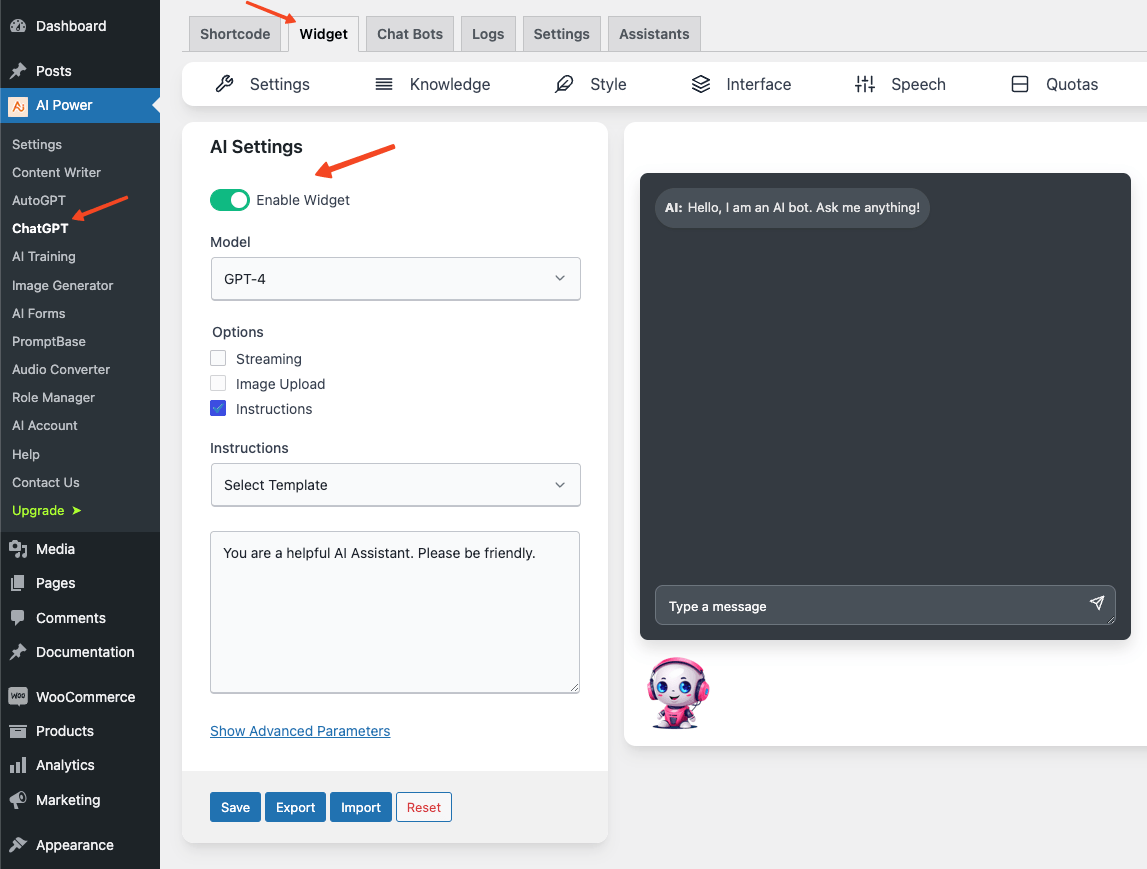
That's it!
Visit the page to ensure the chatbot is functioning correctly.