AI & Prompts
This section controls the "brain" of the Content Writer—the AI engine it uses and the core instructions it receives for generating content.
AI Settings
These settings determine which AI service to use and how it should behave.
Provider & Model
- Provider: Choose the AI service you want to use (e.g., OpenAI, Google, OpenRouter). The available providers are configured in the main Dashboard.
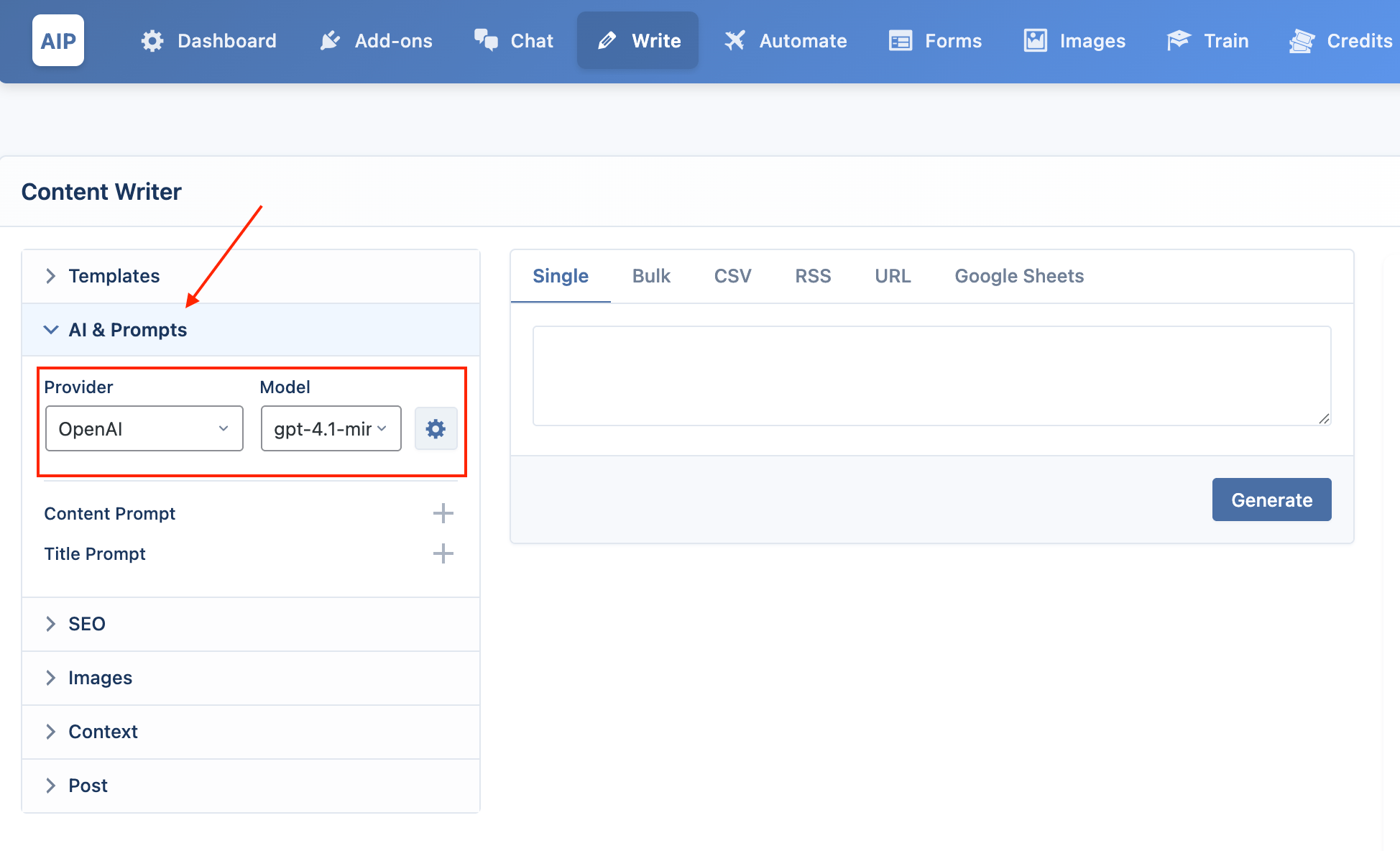
- Model: Select the specific model from the chosen provider (e.g.,
gpt-4o-mini,gemini-1.5-flash). This list is populated based on the models you have synced in the Dashboard.
AI Parameters
Click the gear icon next to the model selection to reveal advanced parameters.
- Temperature: Controls the creativity of the AI. A higher value (e.g.,
1.2) results in more creative and varied text. A lower value (e.g.,0.5) makes the output more focused and predictable. The default is1.0.
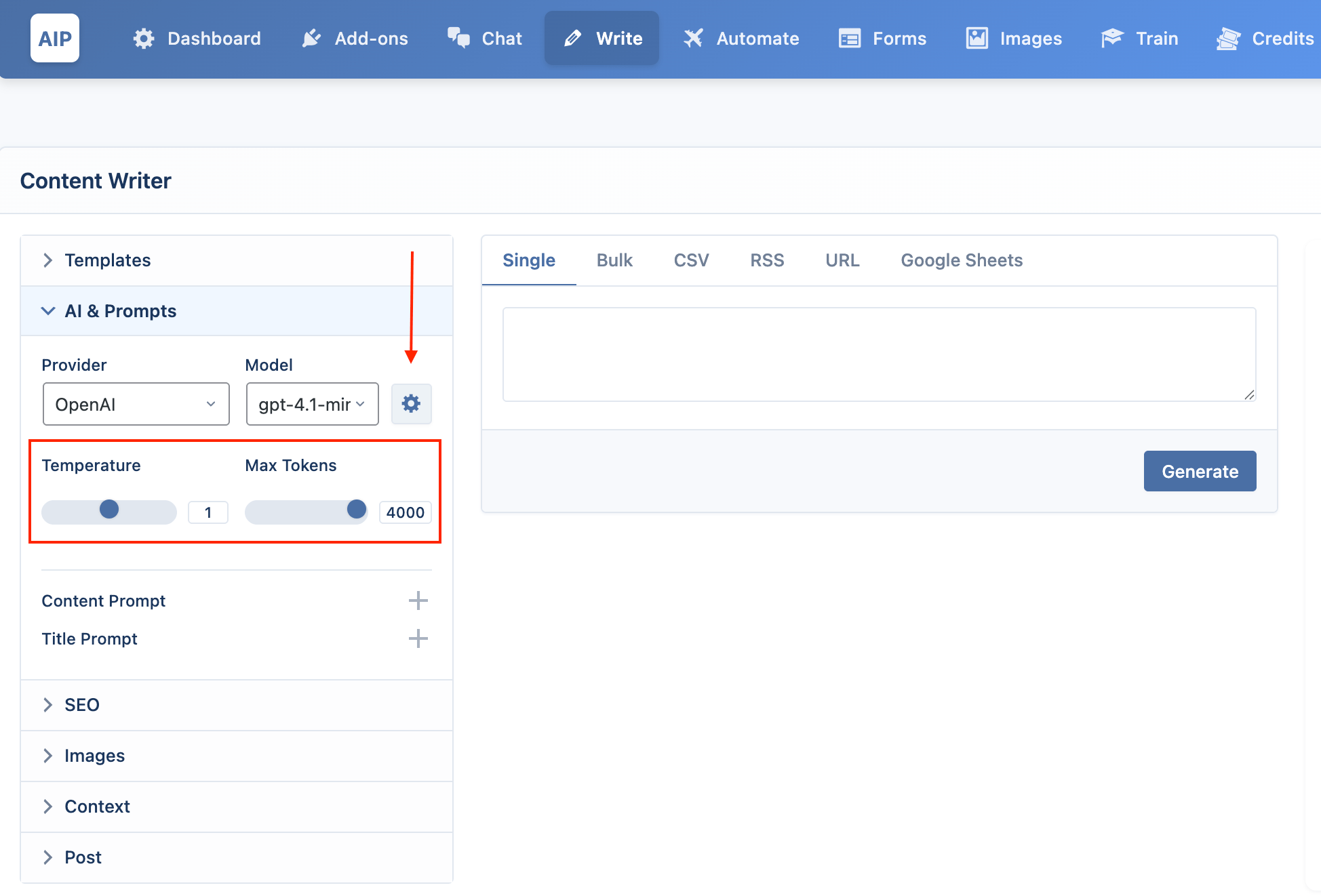
- Max Tokens: Sets the maximum length (in tokens) for the AI's response. A higher number allows for longer articles but may increase API costs.
Prompts
Prompts are the instructions you give to the AI. You can use placeholders to dynamically insert information based on your topic.
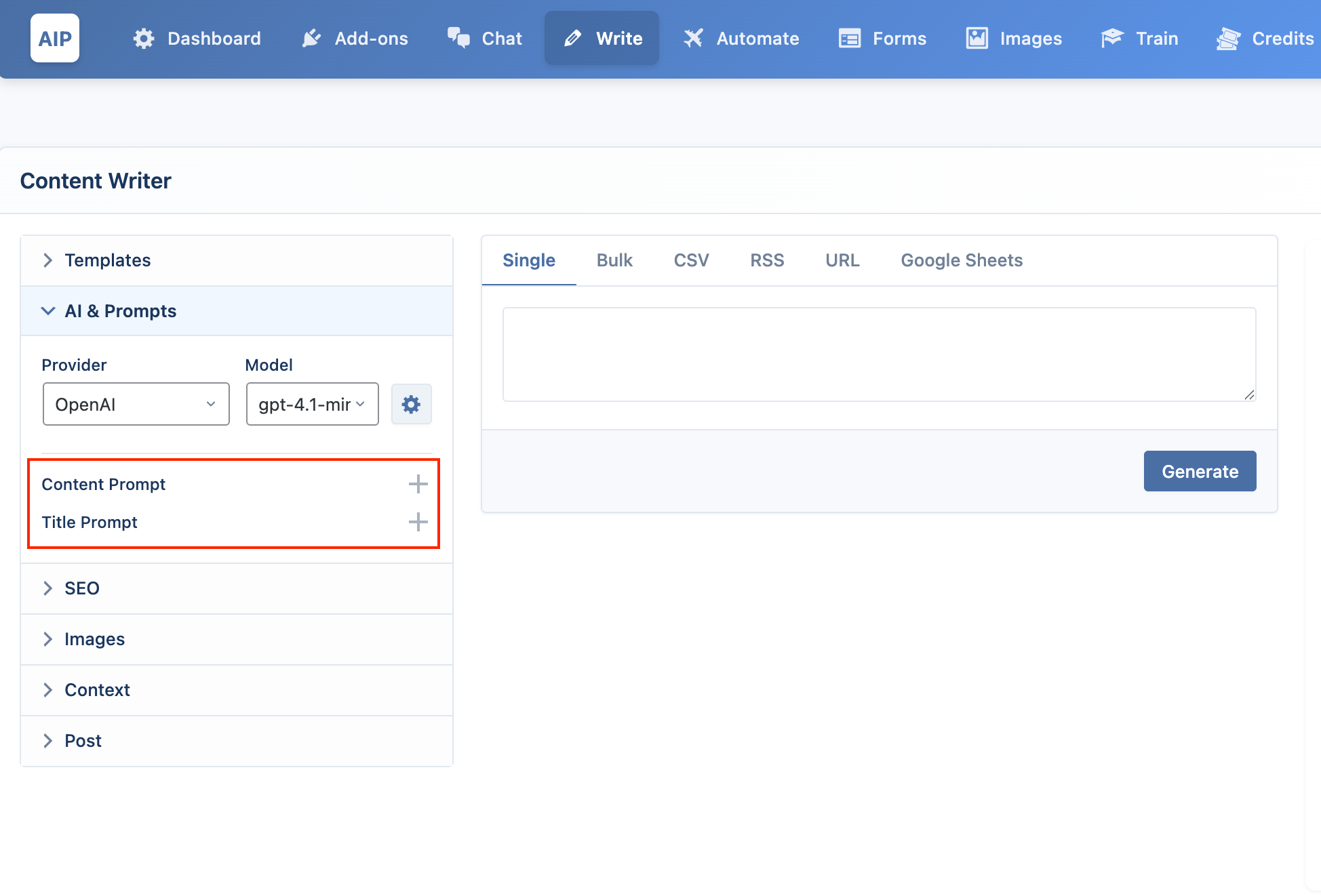
Content Prompt
This is the primary instruction for generating the body of the article. A well-crafted prompt is key to getting high-quality content.
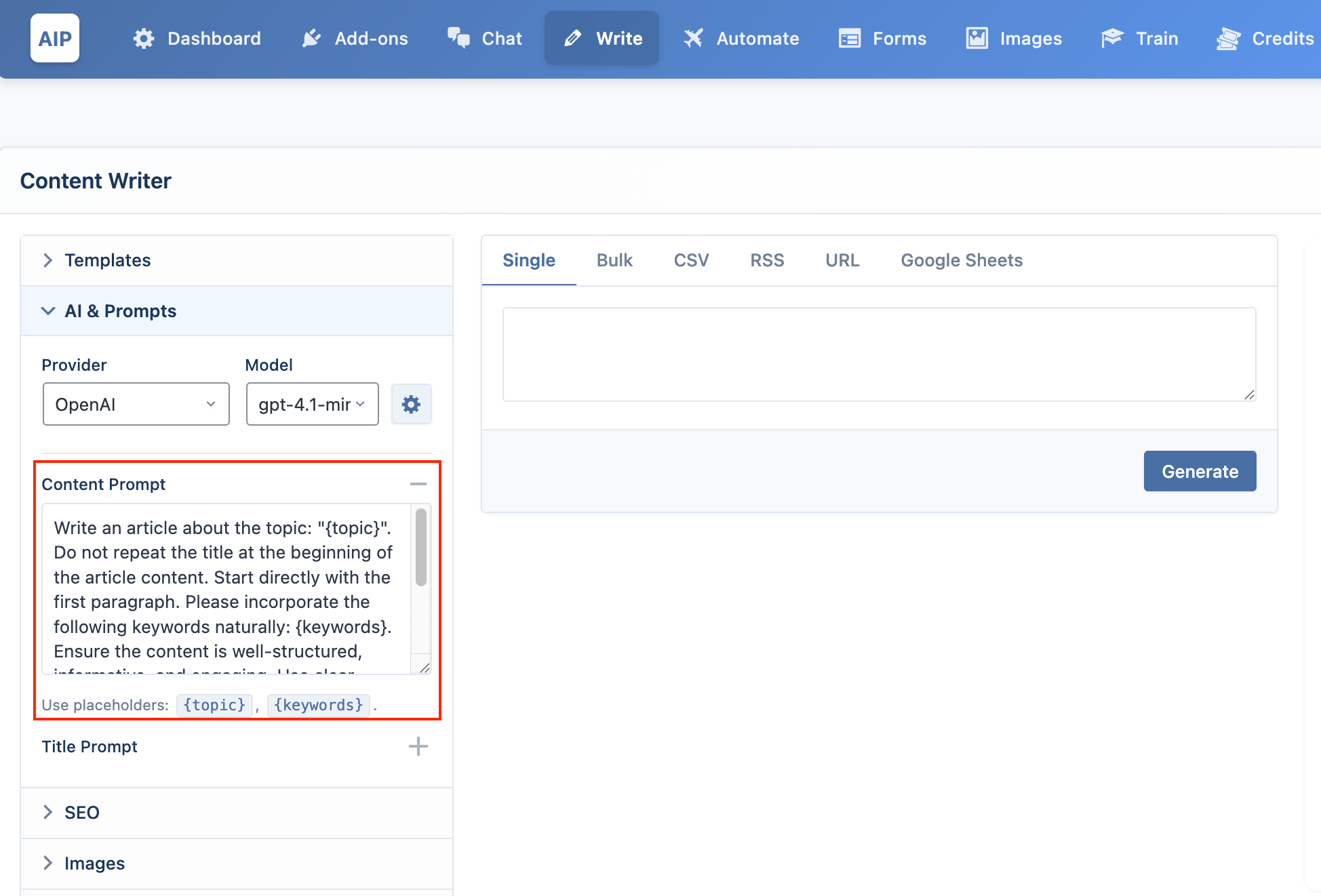
Example:
Write a comprehensive, well-structured article about the topic:
{topic}. Start directly with the first paragraph. Please incorporate the following keywords naturally:{keywords}.
{topic}: Replaced by the main topic you enter.{keywords}: Replaced by the keywords you enter.
Title Prompt
This prompt is used to generate the post title. It is optional.
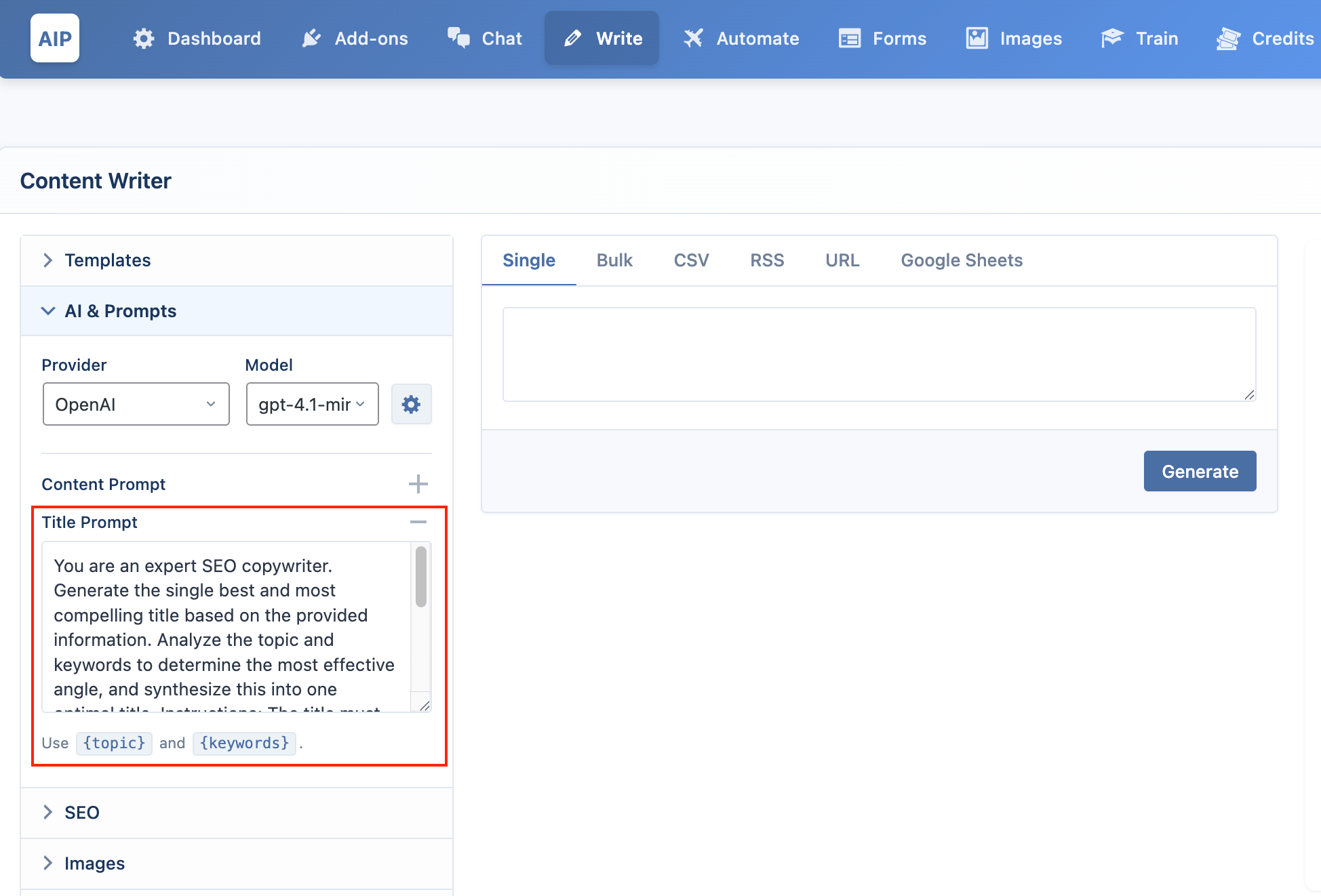
- If you provide a prompt: The AI will generate a title based on your instructions.
- If you leave it blank: The topic you entered will be used as the post title.