Context
The Context (Vector Store) feature allows the AI to access specific information from your website when generating content. This is a good way to create articles that are aware of your products, services, or other specialized topics you have trained the AI on.
Configuration
To use a knowledge base for content generation, enable it in the Context accordion.
- Enable Vector Store: Check this box to activate the feature for the current writing task.
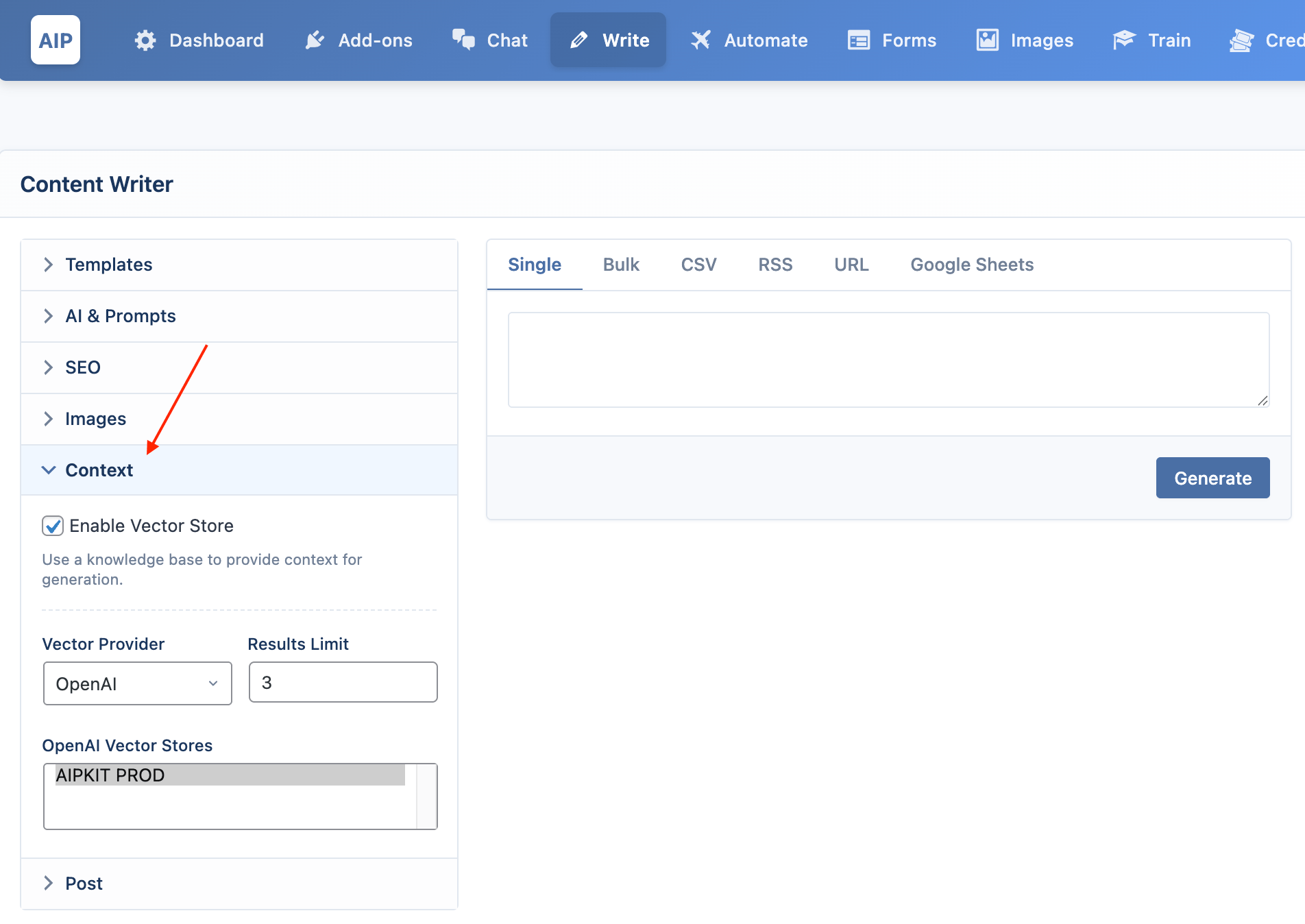
- Vector Provider: Select the service where your knowledge base is stored (OpenAI, Pinecone, or Qdrant).
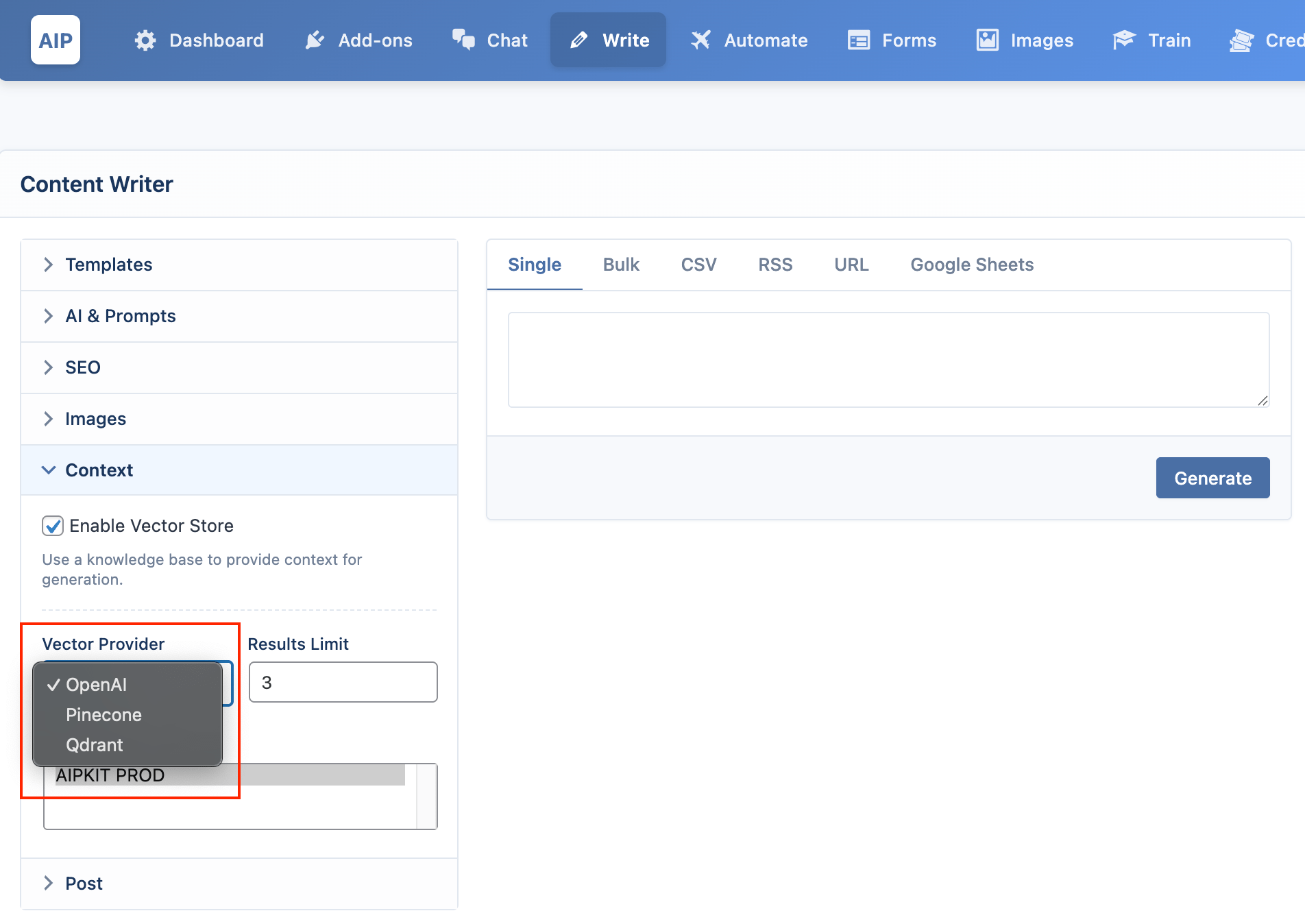
-
Store / Index / Collection:
- For OpenAI, you can select one or more Vector Stores to use as context.
- For Pinecone, select a specific Index.
- For Qdrant, select a specific Collection.
-
Embedding Provider & Model: If you are using Pinecone or Qdrant, you must select the same embedding provider and model that you used when you created the knowledge base in the Train module. The available providers are OpenAI, Google, and Azure.
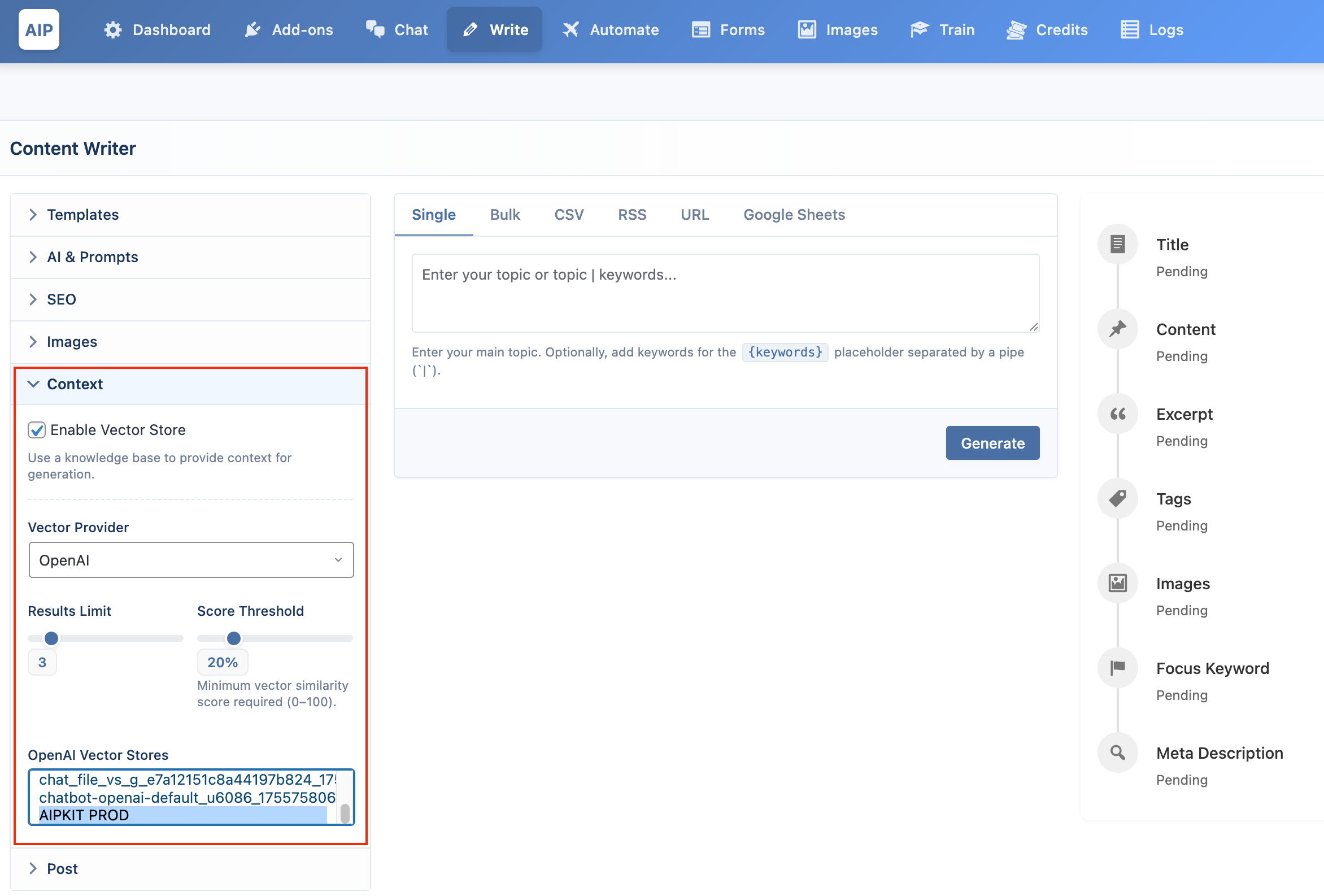
- Results Limit: This sets the maximum number of relevant documents the AI will fetch from your knowledge base to use as context.
- Score Threshold: This slider (from 0% to 100%) sets a minimum relevance score for the search results. Only documents that meet this threshold will be provided to the AI as context, helping to filter out less relevant information.