Add-ons
The Add-ons system allows you to enable only the features you need, keeping your WordPress dashboard clean. Add-ons can be free or part of the Pro plan, and they integrate into the plugin's interface when activated.
How to Manage Add-ons
You can activate or deactivate any add-on from a single screen.
- Go to AIP > Add-ons from your WordPress dashboard.
- You will see a grid of all available add-ons.
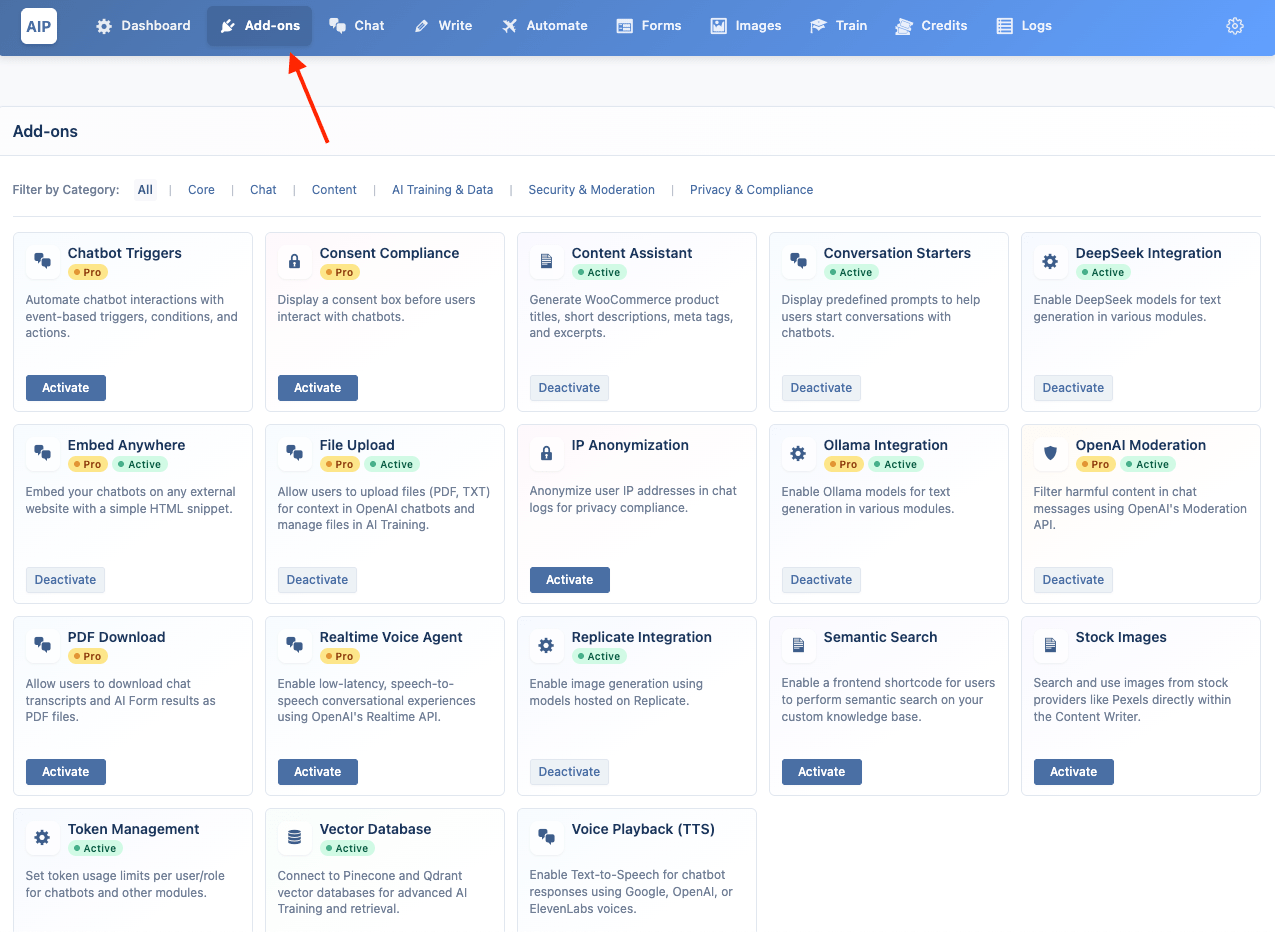
- Activate/Deactivate: Simply click the button on each card to toggle an add-on on or off. The interface will update instantly.
- Pro Add-ons: Features marked with a "Pro" tag require an active Pro license to be activated.
Available Add-ons
Core
These add-ons provide core integrations with third-party services.
-
Ollama Integration
- Run large language models locally on your own hardware for enhanced privacy and cost control.
-
info
Type: Pro Learn More: AI Providers > Ollama
-
DeepSeek Integration
- Enable DeepSeek models for text generation in various modules.
-
info
Type: Free
Learn More: AI Providers > DeepSeek
-
Replicate Integration
- Enable image generation using a wide variety of models hosted on Replicate.
-
info
Type: Free
Learn More: Write > Images, Chat > Image
-
Token Management
- Set token usage limits per user or role for Chatbots, AI Forms, and the Image Generator. This is the foundation for monetizing your AI tools.
-
info
Type: Free
Learn More: User Credits
Chat
These add-ons extend the functionality of the Chatbot module.
-
Chatbot Triggers
- Automate chatbot interactions with an event-based engine that uses triggers, conditions, and actions.
-
info
Type: Pro
Learn More: Chat > Triggers
-
Conversation Starters
- Display predefined prompts to help guide users into starting a conversation with your chatbots.
-
info
Type: Free
Learn More: Chat > Appearance
-
File Upload
- Allow users to upload files (PDF, TXT) for context in OpenAI chatbots. Also enables file management in the Train module.
-
info
Type: Pro
Learn More: Chat > Context
-
PDF Download
- Allow users to download chat transcripts and AI Form results as high-quality PDF files.
-
info
Type: Pro
Learn More: Chat > Appearance
-
Realtime Voice Agent
- Enable low-latency, speech-to-speech conversational experiences using OpenAI's Realtime API.
-
info
Type: Pro
Learn More: Chat > Voice Features
-
Voice Playback (TTS)
- Enable Text-to-Speech for chatbot responses using Google, OpenAI, or ElevenLabs voices.
-
info
Type: Free
Learn More: Chat > Voice Features
Content
These add-ons provide tools for content creation, enhancement, and search.
-
Content Assistant
- A suite of tools to improve existing content. Bulk-enhance posts from the list screen or process text directly within the Classic and Block Editor toolbars.
-
info
Type: Free
Learn More: Content Assistant
-
Semantic Search
- Adds a frontend shortcode that allows users to perform a semantic search on your custom knowledge base.
-
info
Type: Free
Learn More: Semantic Search
-
Stock Images
- Search and insert free, high-quality stock photos from services like Pexels and Pixabay directly within the Content Writer.
-
info
Type: Free
Learn More: Write > Images
AI Training & Data
These add-ons enhance your ability to create and manage custom knowledge bases.
- Vector Database Integrations
- Connect to external vector databases like Pinecone and Qdrant for advanced AI training and retrieval-augmented generation (RAG).
-
info
Type: Free
Learn More: Knowledge Base / Training
Security & Moderation
- OpenAI Moderation
- Automatically filter harmful or inappropriate content from chat messages using OpenAI's powerful Moderation API.
-
info
Type: Pro
Learn More: Chat > Security & Privacy
Privacy & Compliance
-
Consent Compliance
- Require users to agree to your terms and policies by displaying a consent box before they can interact with chatbots.
-
info
Type: Pro
Learn More: Chat > Security & Privacy
-
IP Anonymization
- Enhance user privacy by automatically anonymizing user IP addresses in the chat logs, helping with GDPR and other privacy compliance.
-
info
Type: Free
Learn More: Chat > Security & Privacy