OpenRouter
Supported Models
Our plugin supports OpenRouter. If you have an OpenRouter API key, you can access all the models listed below via the OpenRouter integration.
| Provider | Models |
|---|---|
| Anthropic | Claude 3 Opus, Claude 3 Sonnet, Claude 3.5 Sonnet, Claude 3 Haiku, Claude 2, Claude 2.0, Claude 2.1, Claude Instant 1, Claude 3 Opus Beta, Claude 3 Sonnet Beta, Claude 3 Haiku Beta, Claude 2 Beta, Claude 2.0 Beta, Claude 2.1 Beta, Claude Instant 1 Beta |
| OpenAI | GPT 3.5 Turbo, GPT 3.5 Turbo 0125, GPT 3.5 Turbo 1106, GPT 3.5 Turbo 0613, GPT 3.5 Turbo 0301, GPT 3.5 Turbo 16K, GPT 4O, GPT 4O 2024 05 13, GPT 4 Turbo, GPT 4 Turbo Preview, GPT 4 1106 Preview, GPT 4, GPT 4 0314, GPT 4 32K, GPT 4 32K 0314, GPT 4 Vision Preview, GPT 3.5 Turbo Instruct, GPT 3.5, GPT 3.5 1106, GPT 3.5 16K, GPT 4 1106, GPT 4 32K 1106, GPT 4 Vision, GPT 4 Turbo 1106, GPT 4 32K 1106 Preview |
| Gemma 7B IT Free, Palm 2 Chat Bison, Palm 2 CodeChat Bison, Palm 2 Chat Bison 32K, Palm 2 CodeChat Bison 32K, Gemini Pro, Gemini Pro Vision, Gemini Pro 1.5 | |
| DeepSeek | Both v3 and R1 models via OpenRouter. |
| Meta-Llama | Llama 3 8B Instruct Free, Llama 3 8B Instruct Extended, Llama 3 8B, Llama 3 70B, Llama Guard 2 8B, Codellama 34B Instruct, Llama 3 Lumimaid 8B, Llama 3 Lumimaid 8B Extended |
| OpenRouter | Auto, Cinematika 7B Free, Cinematika 7B |
| NousResearch | Nous Capybara 7B Free, Nous Capybara 7B, Nous Hermes YI 34B, Nous Hermes 2 Mixtral 8x7B SFT, Nous Hermes 2 Mistral 7B DPO |
| MistralAI | Mistral 7B Instruct Free, Mixtral 8x7B, Mixtral 8x7B Instruct Nitro |
| Perplexity | Llama 3 Sonar Small 32K Chat, Llama 3 Sonar Small 32K Online, Llama 3 Sonar Large 32K Chat, Llama 3 Sonar Large 32K Online |
| Qwen | Qwen 110B Chat, Qwen 32B Chat, Qwen 14B Chat, Qwen 7B Chat, Qwen 4B Chat, Qwen 2 72B Instruct |
| Gryphe | Mythomist 7B Free, Mythomist 7B, Mythomax L2 13B Extended |
| Undi95 | Toppy M 7B Free, Remm Slerp L2 13B Extended, Remm Slerp L2 13B |
| TogetherComputer | StripedHyena Nous 7B, StripedHyena Hessian 7B |
| OpenChat | OpenChat 7B Free |
| KoboldAI | Psyfighter 13B 2 |
| Intel | Neural Chat 7B |
| PygmalionAI | Mythalion 13B |
| Xwin LM | Xwin LM 70B |
| Alpindale | Goliath 120B |
| NeverSleep | Noromaid 20B |
| Sophosympatheia | Midnight Rose 70B |
| Sao10k | Fimbulvetr 11B V2 |
| Mancer | Weaver |
| Open Orca | Mistral 7B OpenOrca |
| Teknium | OpenHermes 2 Mistral 7B |
| 01 AI | YI 34B Chat, YI 34B, YI 6B |
| Databricks | DBRX Instruct |
| AllenAI | Olmo 7B Instruct |
| Snowflake | Snowflake Arctic Instruct |
| Fireworks | Firellava 13B |
| xAI | Grok 2 |
To get the latest OpenRouter models, go to the Dashboard tab, select OpenRouter from the provider list, and click the Sync button. This will retrieve the latest models from OpenRouter.
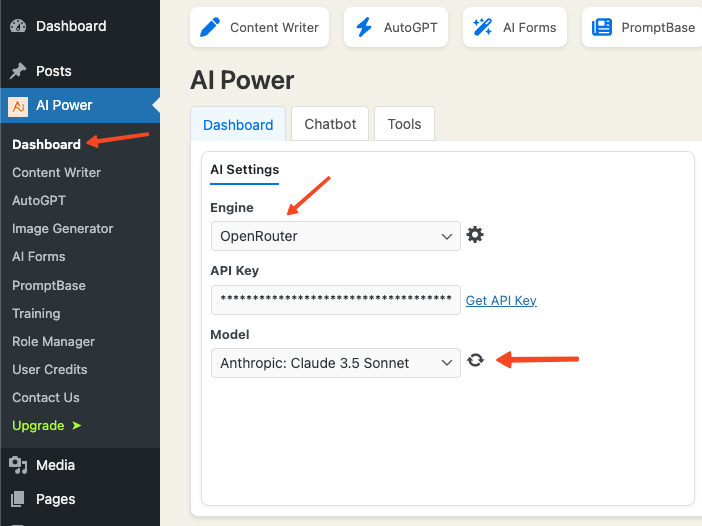
Bring Your Own Key Model
Our plugin uses a Bring Your Own Key model, acting as a bridge between your WordPress site and OpenRouter AI services.
You need a OpenRouter account and API credits from OpenRouter to use our plugin. This approach lets you control your API keys and ensures access to the latest OpenRouter AI models.
Buying our plugin does not include OpenRouter credits. You need to purchase credits separately from OpenRouter. Check their pricing page for details.
Generate OpenRouter API Key
Generating an OpenRouter API key is straightforward. Follow these steps:
- Open your web browser and go to OpenRouter home page. Create an account and sign in.
- Now go to OpenRouter API Key page.
- Click "Create key".
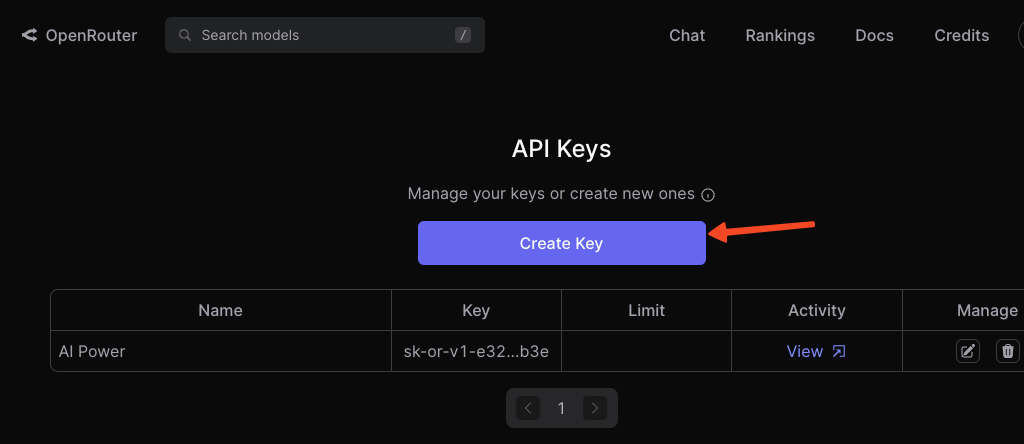
- Give your api key a name and hit "Create".
- Copy the API key and save it in a secure location. You will need it to integrate OpenRouter services into our plugin.
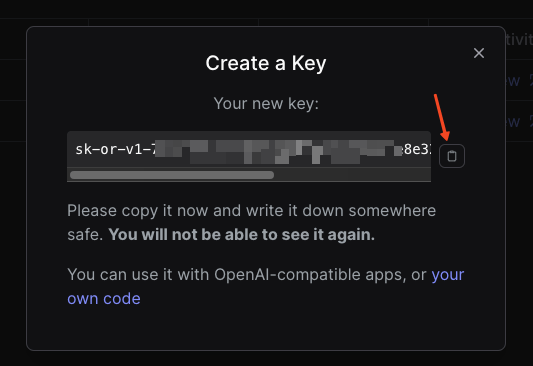
Setting Up AI Power Plugin
Set up the AI Power plugin to use OpenRouter services:
- Go to the AI Power plugin on your WordPress dashboard.
- Go to the Dashboard tab.
- Select OpenRouter from the provider dropdown list.
- Enter your OpenRouter API key.
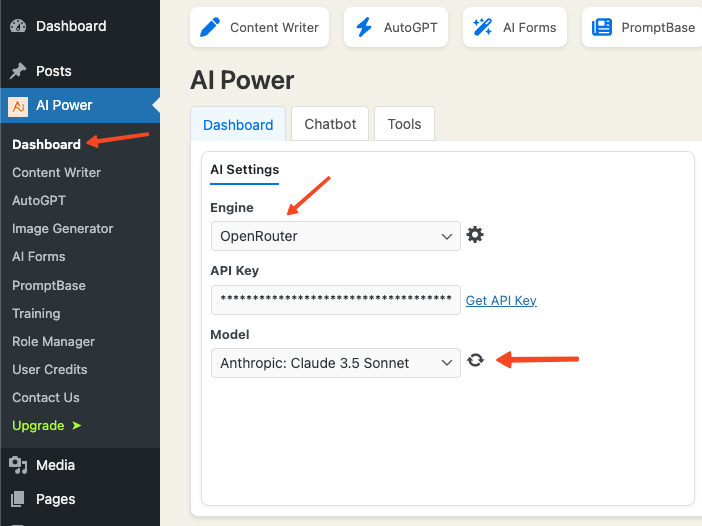
Once api key is saved, now you can sync latest models. Hit Sync button to get the latest models.