Installing the Plugin
Download the plugin
This guide will help you install the plugin, whether you're starting with the free version or upgrading to the Pro version.
Installing the Free Version
To install the free version of AI Power - Complete AI Pack:
- Go to your WordPress admin dashboard.
- Click on Plugins in the sidebar menu.
- Click on Add New at the top of the Plugins page.
- Type AI Power in the search bar and press enter.
- Find AI Power in the search results and click Install Now.
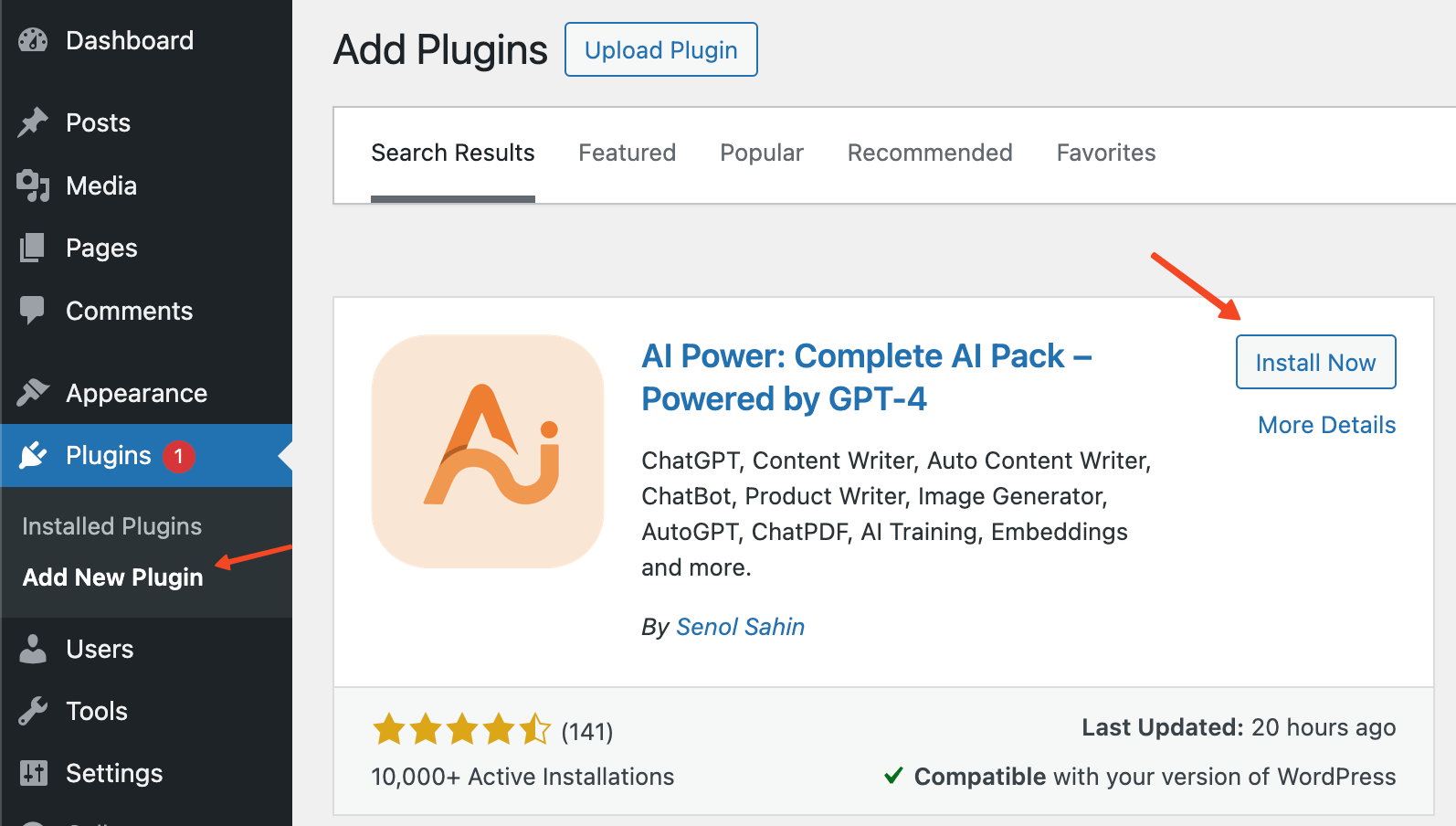
- After installation, click Activate.
You can also download the plugin from the WordPress plugins directory and upload it to your site, but the above method is easier.
Upgrading to Pro Version
To upgrade to the Pro version, you have two options:
Through the Free Version
- Install the free version as described above.
- Go to the AI Power menu in your WordPress dashboard's sidebar.
- Click on the Upgrade link.
- Choose the number of websites you want to license and complete the payment process.
- You'll receive an email with instructions to install the Pro version.
Directly from Our Website
- Visit our website.
- Select your desired license type and complete the purchase.
- You'll receive an email with instructions to install the Pro version.
Follow the instructions in the email to install the Pro version of the plugin.