AI Assistant
AI Power, our innovative WordPress plugin, introduces the AI Assistant feature that effortlessly integrates with both the Classic Editor and Gutenberg editor in WordPress.
This dynamic tool harnesses the capabilities of artificial intelligence to help content creators draft, edit, and refine their text with built-in prompts designed to assist with a variety of writing tasks.
This guide will take you through the configuration and usage of the AI Assistant in both Classic and Gutenberg editors.
Configuring AI Assistant
The AI Assistant is flexible and customizable.
To configure it, navigate to Settings and select the AI Assistant tab.
Here, you will find over 10 built-in prompts along with their respective menu names.
You can customize both the menu names and prompts to suit your requirements.
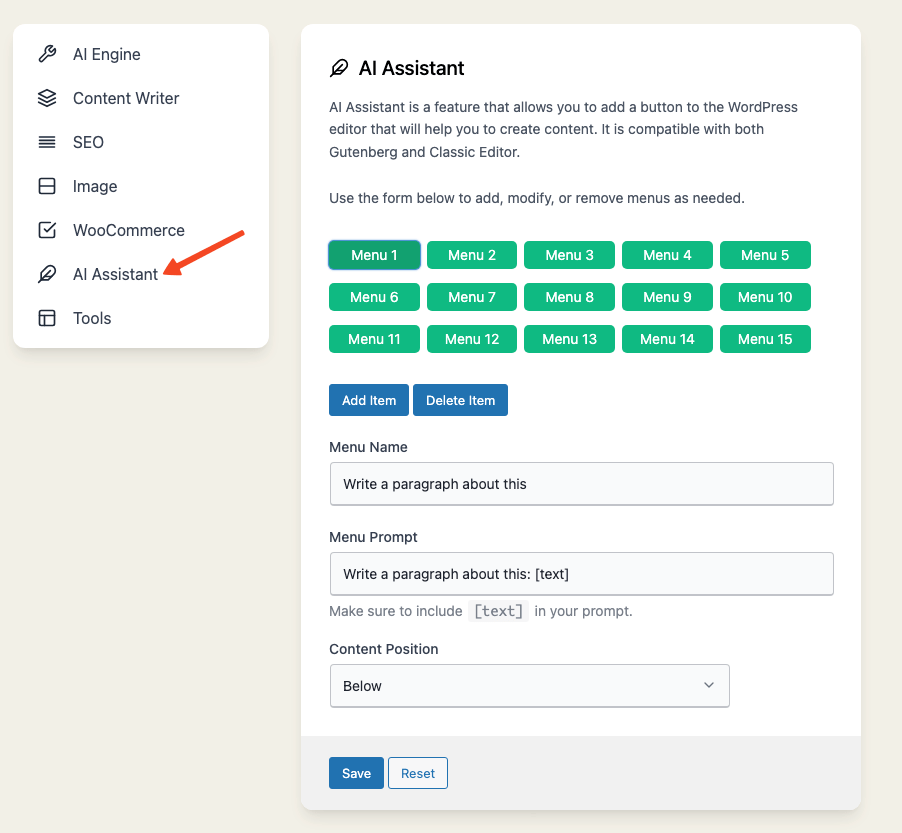
Each menu item corresponds to a specific task.
For example, the "Write a paragraph about this" prompt will ask the AI to "Write a paragraph about this: [text]".
Similarly, you can instruct the AI to "Summarize this: [text]", "Expand this: [text]", "Rewrite this: [text]" and so on.
To delete a menu, click on the X next to it.
To add more menu items, click on Add more.
Ensure [text] is included in your prompt.
Additionally, you can set the content position to either above or below depending on where you'd like the AI-generated content to be placed in your document.
Once you're satisfied with the configuration, click on Save.
Using AI Assistant with Classic Editor
Once your AI Assistant is configured, it's time to put it to use.
In the Classic Editor, select the text you want to work with and click on AI Assistant.
You'll see a menu with all the options you configured.
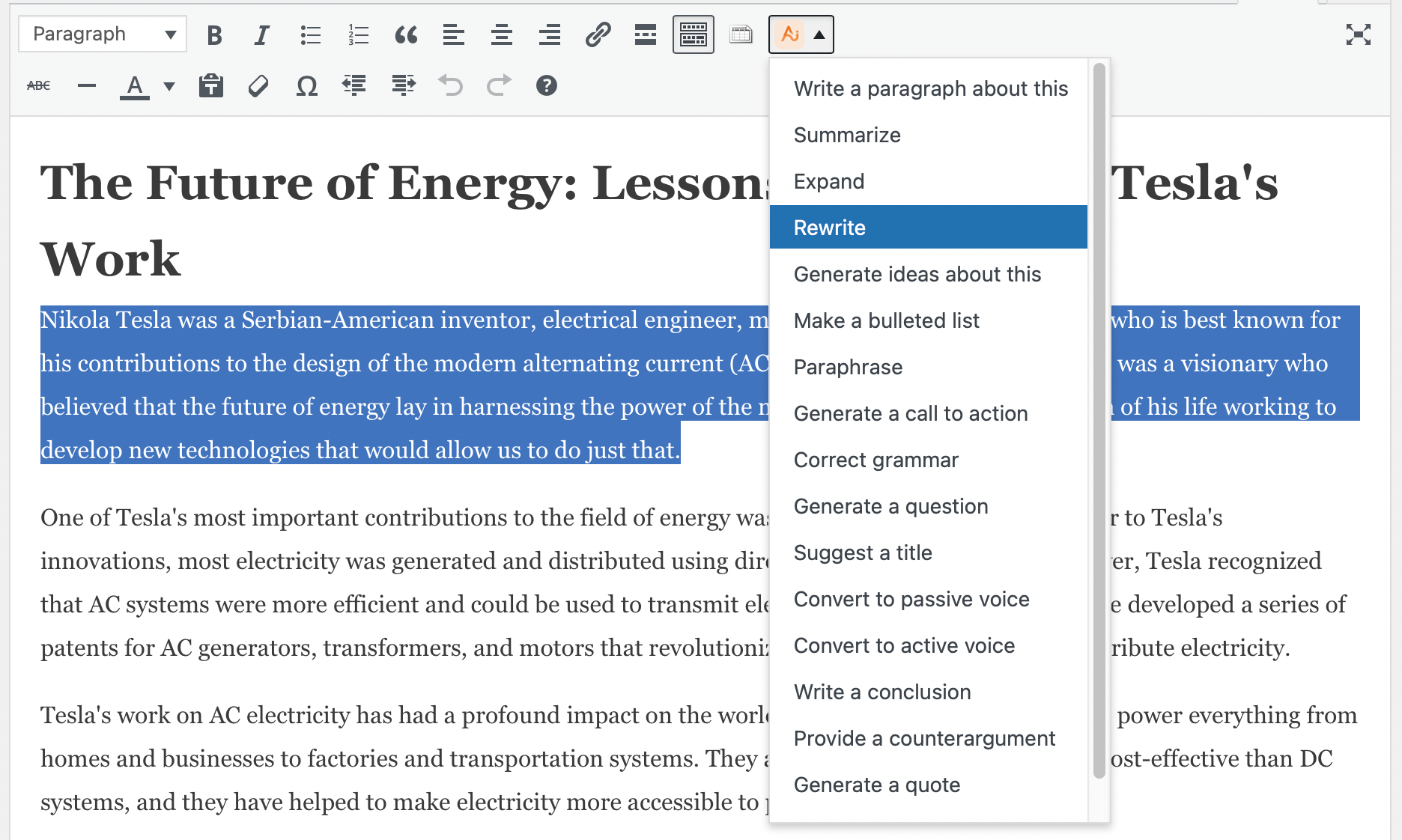
Choose any of the options, and the AI Assistant will perform the task.
For instance, if you select Rewrite, it will generate a rewritten version of the selected text.
Depending on your content position setting, the output will be placed either above or below the original text.
Using AI Assistant with Gutenberg
AI Assistant also integrates seamlessly with Gutenberg editor.
To use it, first select the text or paragraph you want to edit and convert it into blocks.
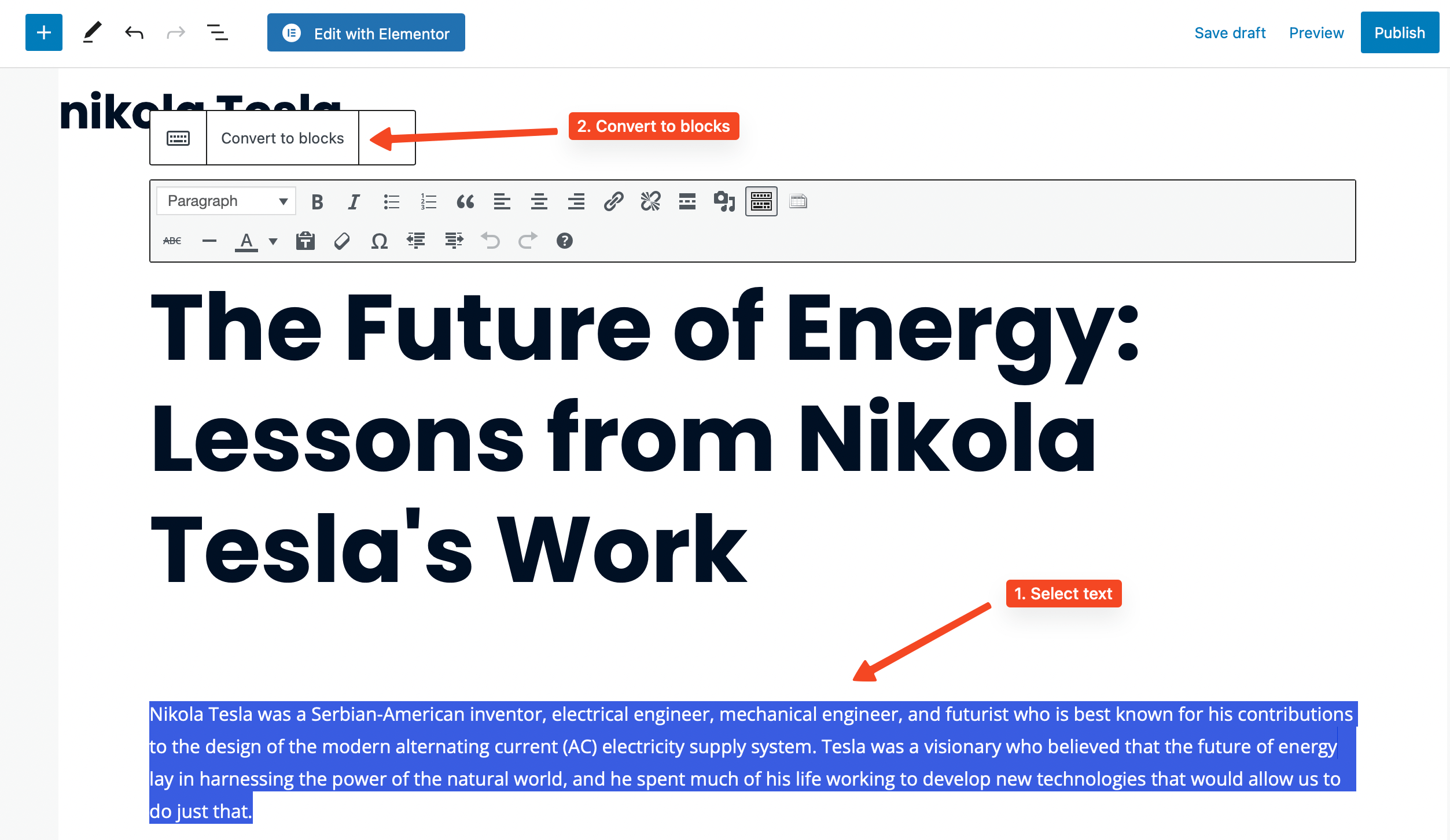
After this, the AI Assistant menu will be visible.
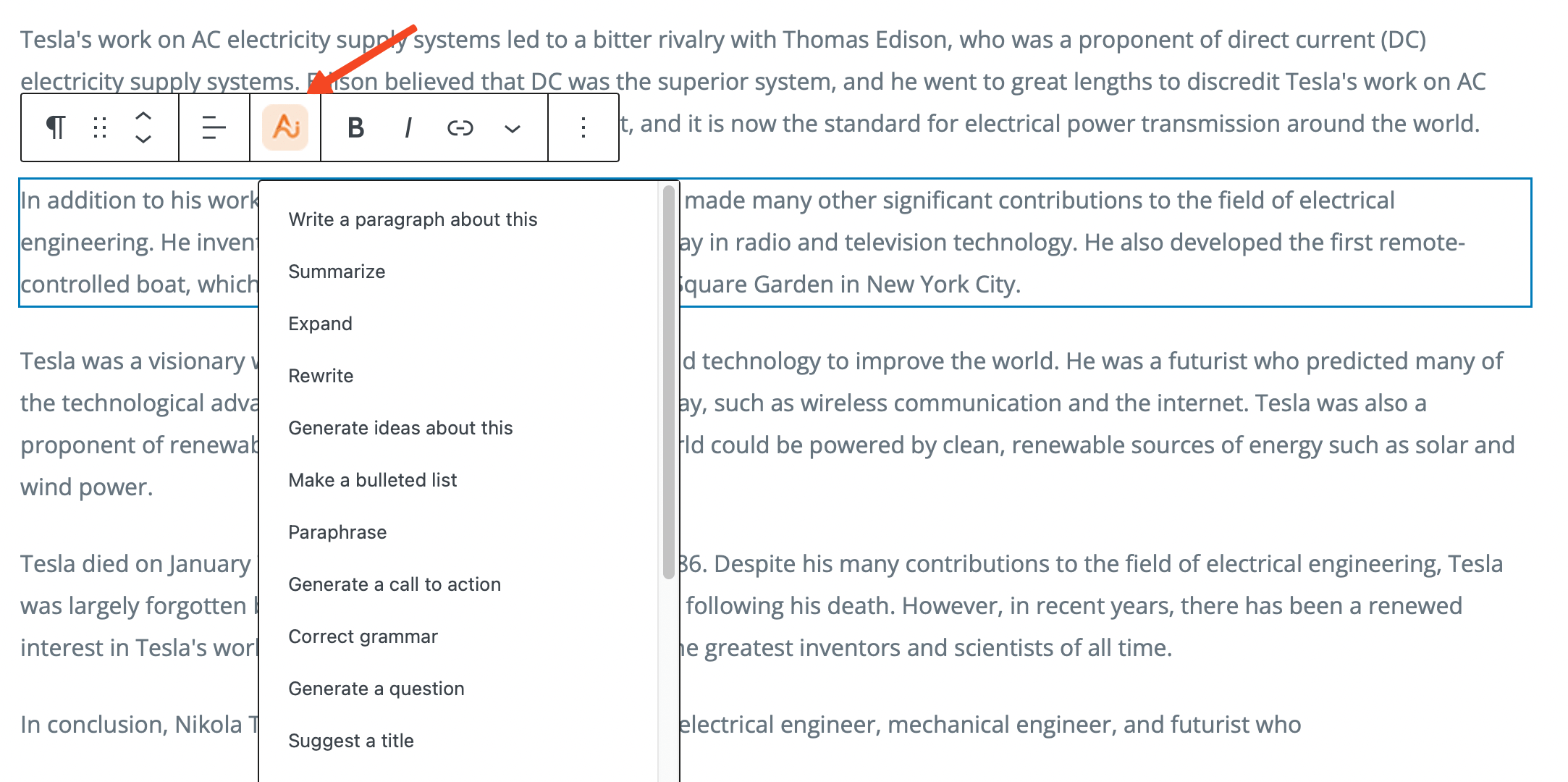
Like with the Classic Editor, select the text you want to work with and click on AI Assistant.
Choose from the menu options, and the AI will perform the selected task, placing the generated content either above or below the original text based on your content position setting.