Comment Replier
Comment Replier is designed to automate and enhance the comment management process on your WordPress website.
This advanced feature leverages the power of artificial intelligence to generate thoughtful and contextually relevant responses to user comments.
By using Comment Replier, website owners can save significant time and effort that's usually spent on drafting manual responses, and instead, focus more on creating quality content.
Tailored to reflect the tone and style of your site, this tool not only provides efficient comment management but also promotes higher engagement, fostering a strong sense of community within your digital space.
Whether you're running a blog, news site, or WooCommerce store, the Comment Replier is here to transform your interaction with your audience, making your digital communication effortless, personalized, and more engaging.
Configuring Prompt
One of the standout features of Comment Replier is its highly customizable AI prompt.
You can access this setting by navigating to the Settings - Comment tab.
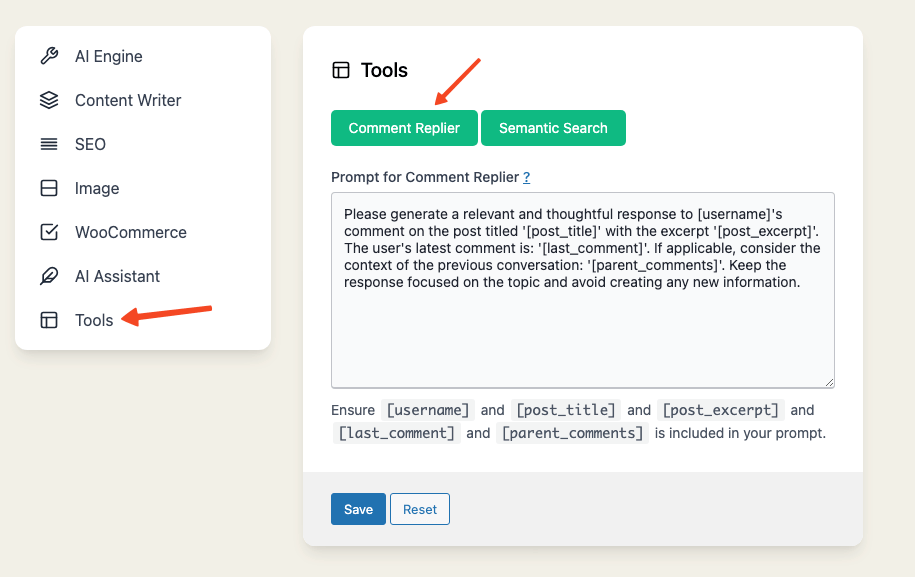
Here, you can craft a unique prompt by using dynamic placeholders such as [username], [post_title], [post_excerpt], [last_comment], and [parent_comments].
These placeholders provide crucial context to the GPT model, enabling it to generate relevant and accurate responses.
For instance, the default prompt reads:
"Please generate a relevant and thoughtful response to [username]'s comment on the post titled [post_title] with the excerpt [post_excerpt]. The user’s latest comment is: [last_comment]. If applicable, consider the context of the previous conversation: [parent_comments]."
By tailoring this prompt, you can ensure the AI's responses maintain a consistent tone and style that resonates with your site's ethos, making the replies feel more authentic and personalized.
Using Comment Replier
Putting the Comment Replier feature into action is straightforward.
Start by navigating to your Comments page and hover your cursor over a comment.
You'll notice a Generate Reply link - click it, and a notification reading Generating Response… Please Wait… will appear.
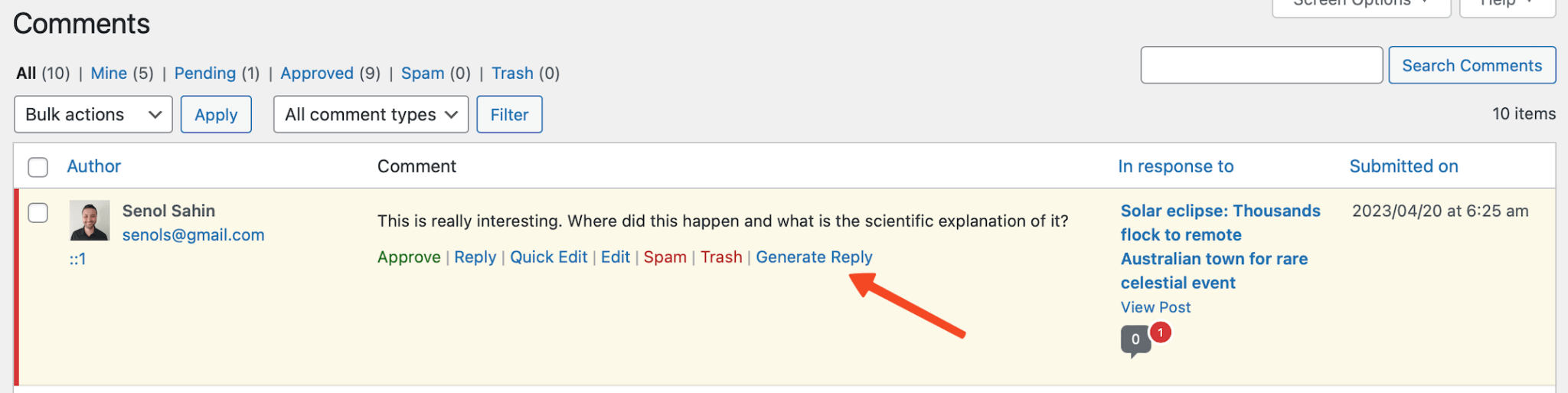
After a brief wait, the AI will generate a response that not only reflects the unique voice of your site but also aligns with the comment and context given.
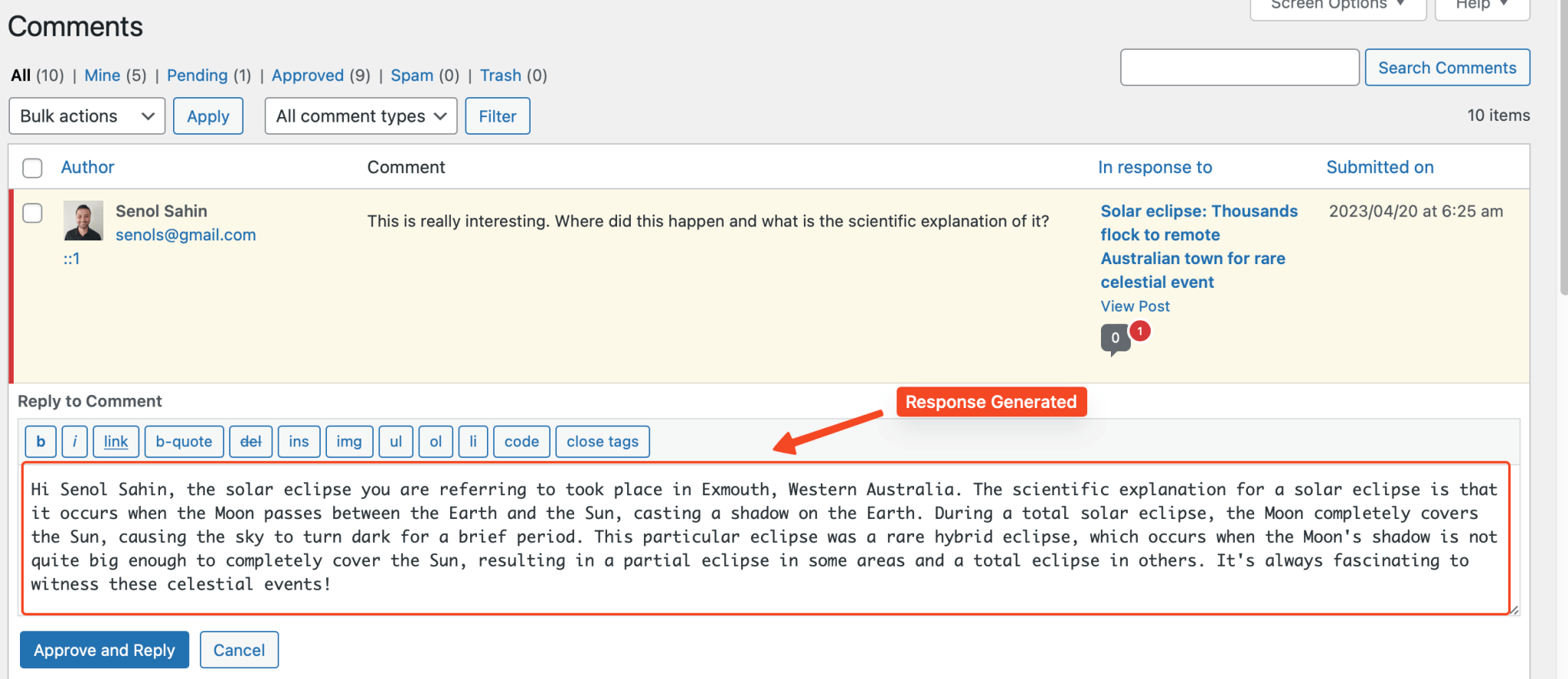
By integrating this feature, you'll streamline your commenting process, stimulate user engagement, foster a sense of community, and strengthen your online brand image.
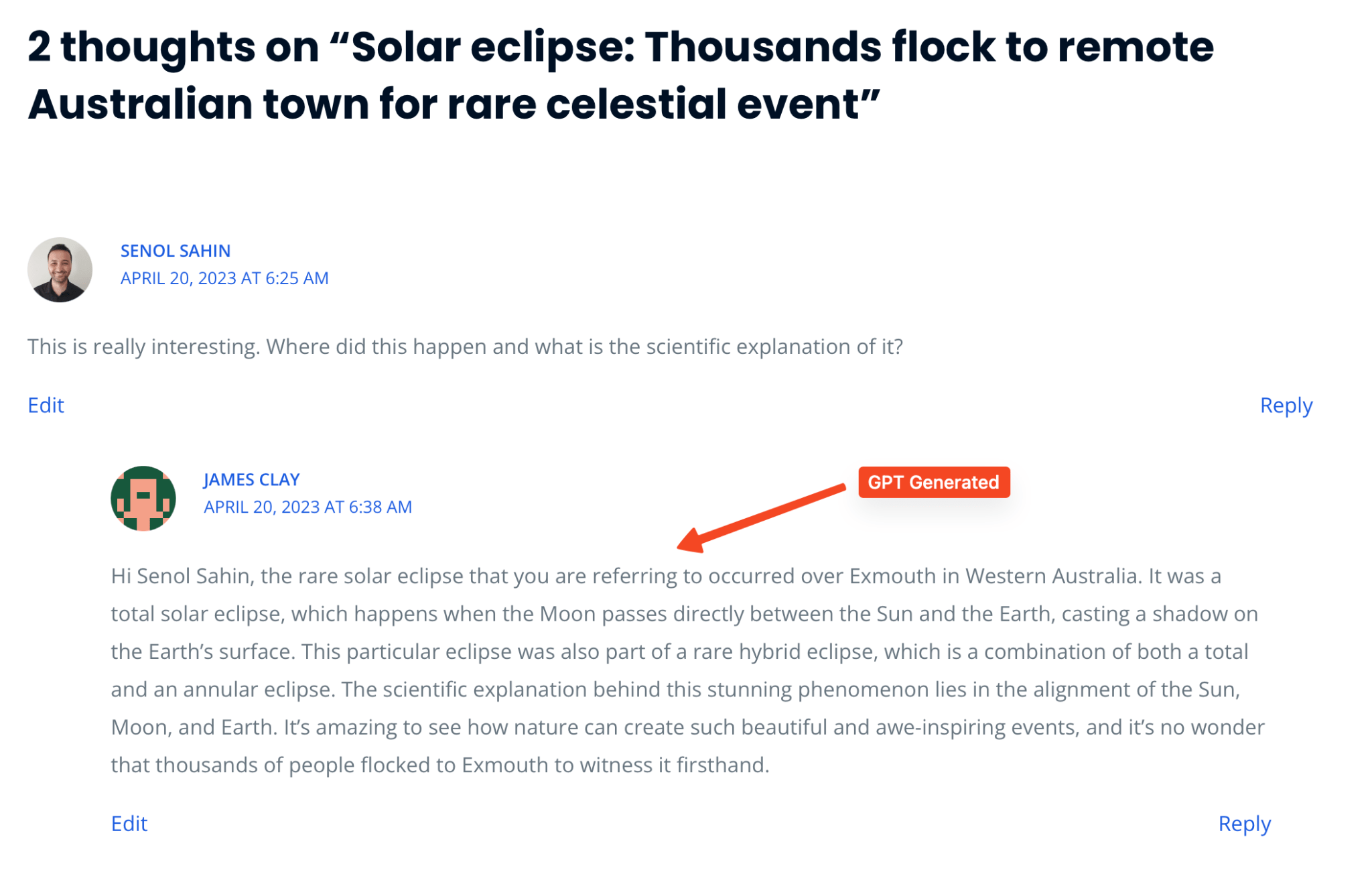
Using WooCommerce Review Writer
If you're running an online store with WooCommerce, you'll be pleased to know that the Comment Replier feature also supports WooCommerce review management.
This integration allows for swift and effective management and responses to product reviews on your site.
To leverage this feature, go to WooCommerce Product – Reviews, hover over a review, and click on Generate Reply.
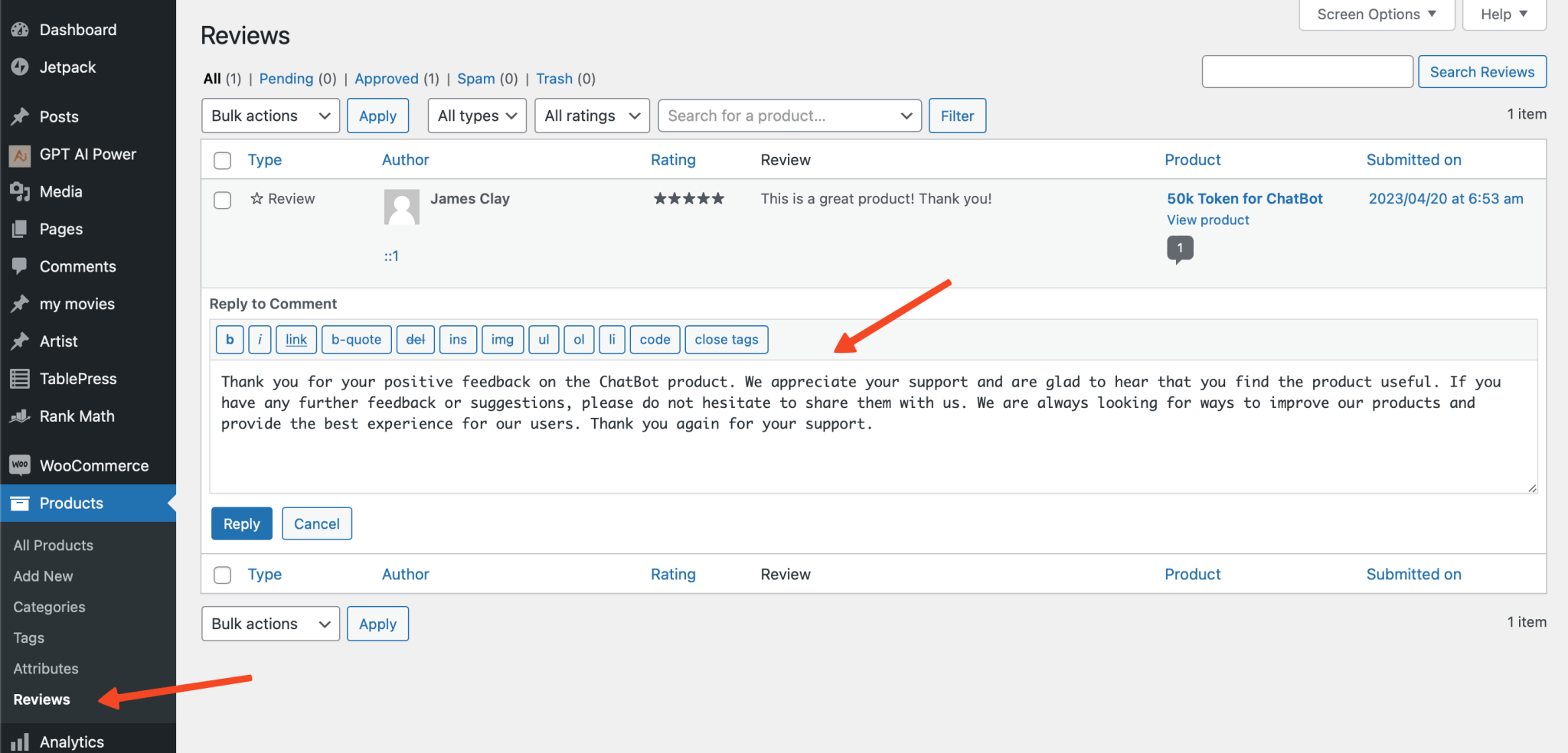
The AI-powered response will help you communicate more efficiently with your customers, enhancing the customer experience while saving you precious time.
All in all, the GPT-Powered Comment Replier is a powerful addition to your WordPress toolkit, providing a more automated and engaging approach to comment and review management.