AI Settings
You can define different AI providers, models, and parameters for each chatbot.
Selecting Provider
You can select the AI provider for your chatbot from the Provider dropdown.
The default provider is OpenAI, but you can also choose from OpenRouter, Google, and Azure.
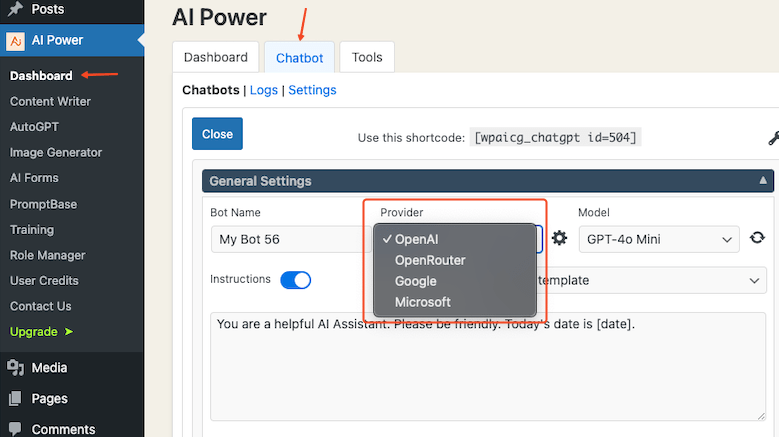
Selecting Model
Once the provider is selected, you can choose the model from the Model dropdown.
The available models will automatically adjust based on your selected provider.
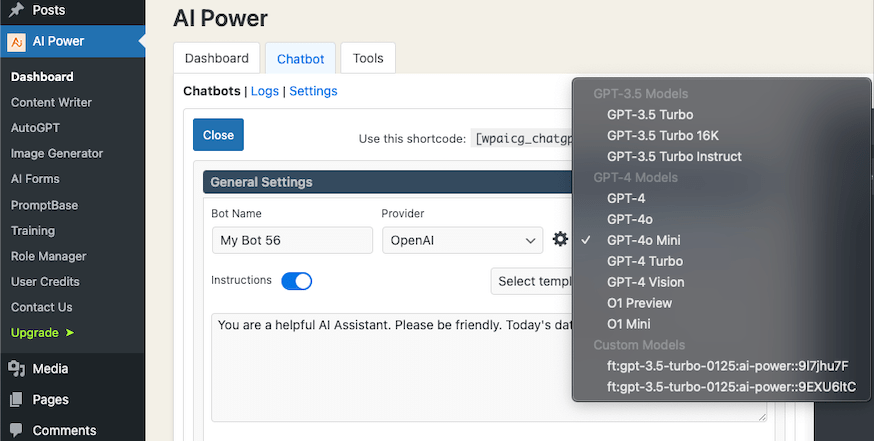
Additionally, there's a Sync button next to the model dropdown, which allows you to retrieve the latest models from the provider.
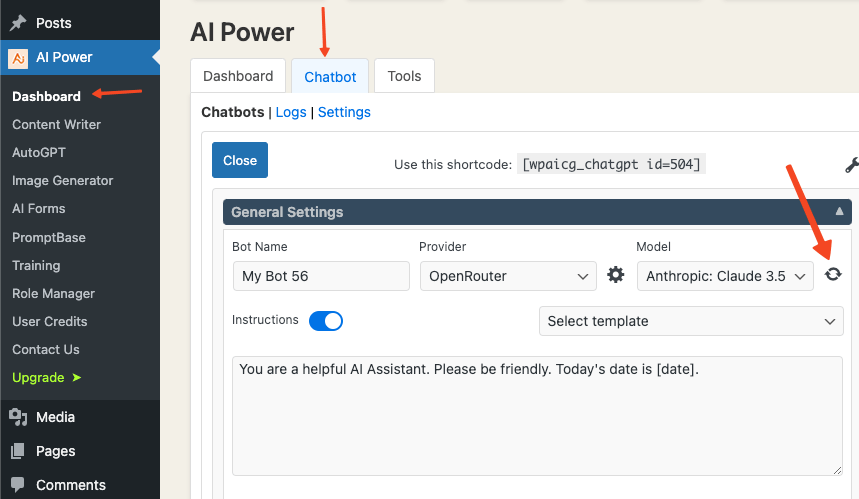
Selecting Assistant
Our plugin supports the OpenAI Assistant API, allowing you to create and sync custom assistants for use in your chatbot. Here’s how to configure it:
-
Create an Assistant on OpenAI
Go to OpenAI Assistants and create your assistant by providing instructions and uploading any relevant files. -
Sync the Assistant with the Plugin
- Go to the Dashboard in the plugin menu.
- Go to the Chatbot tab.
- Click "Edit" for an existing bot or create a new bot using the Create New Bot button.
- Use the Sync button next to the model list to fetch your assistants from OpenAI.
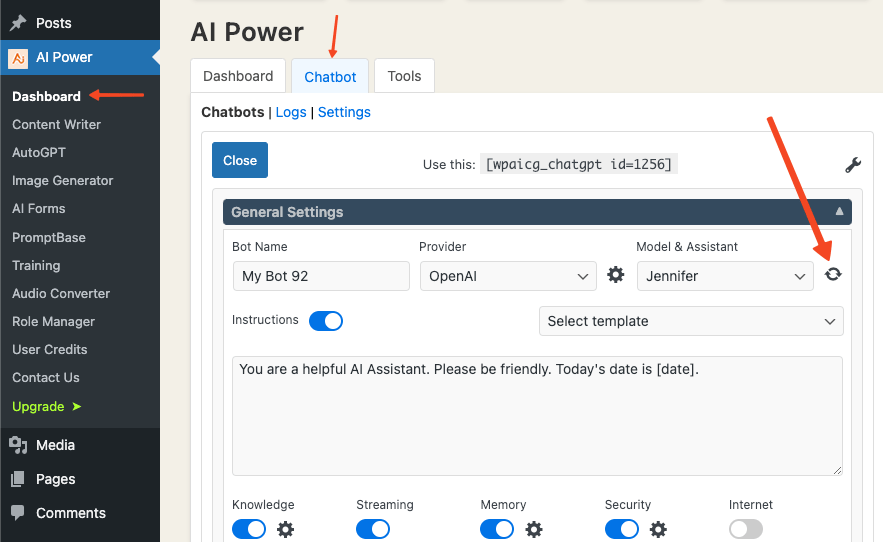
- Your assistant will now appear in the model list. Select it to link it to your bot.
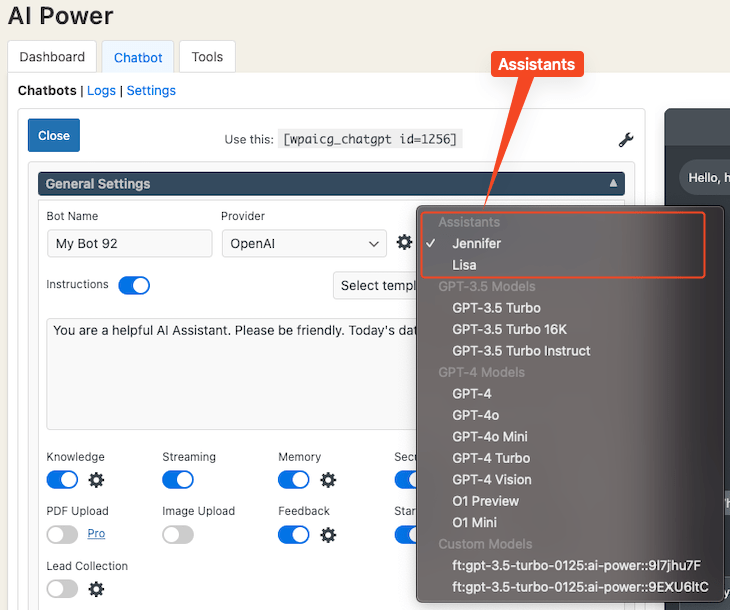
That’s it! Your chatbot will now use your custom assistant.
Setting AI Parameters
Click on the gearicon next to the Model dropdown, as shown below, to open the AI parameters window.
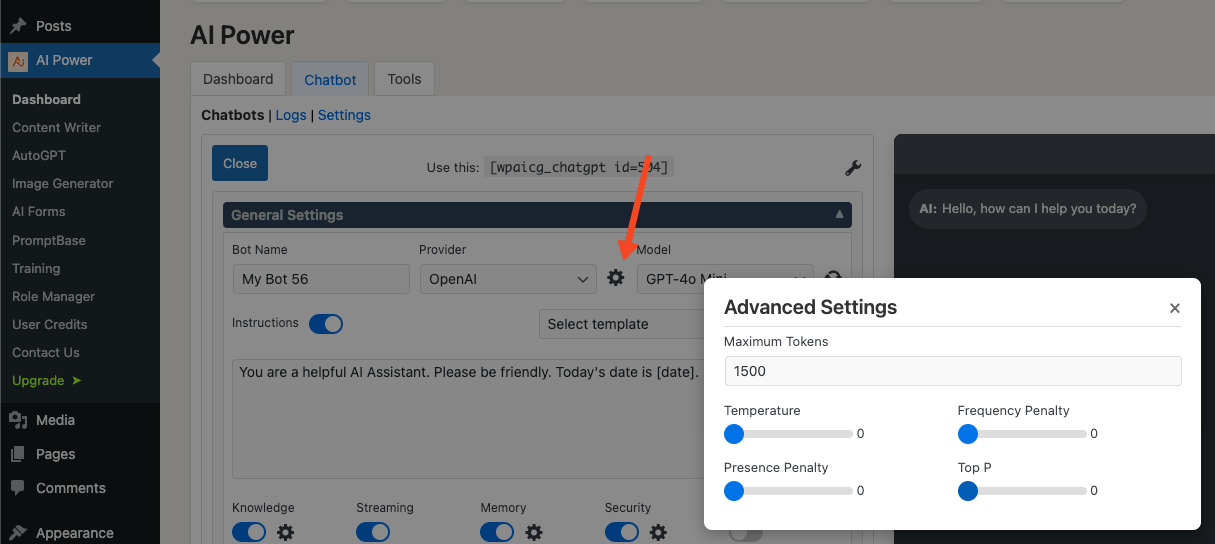
- Max Tokens: Set the maximum number of tokens to generate.
- Temperature: Adjust the randomness. Higher values mean more randomness.
- Frequency Penalty: Control the frequency. Lower values mean more frequency.
- Presence Penalty: Control the presence. Lower values mean more presence.
- Top P: Control the diversity. Lower values mean more predictability.
Remember, the adjustments made to these parameters will directly influence the performance and response behavior of your chatbot.
It is recommended to test different configurations to find what works best for your use case.