Token Management
You can configure token limits under the Dashboard - Chatbot page in the Token Management tab.
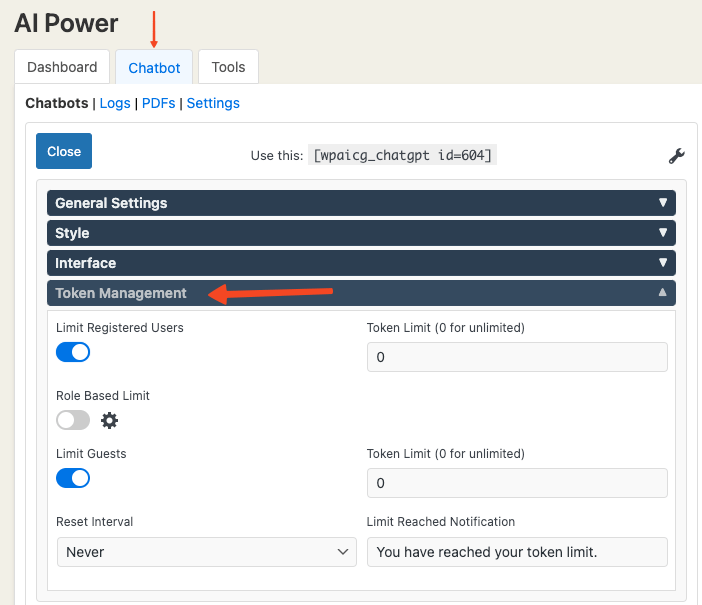
Limit Registered Users: There is a switch called Limit Registered Users. If turned on, a Token Limit field will appear where you can set the token limit for registered users. Entering 0 or leaving it empty means unlimited tokens.
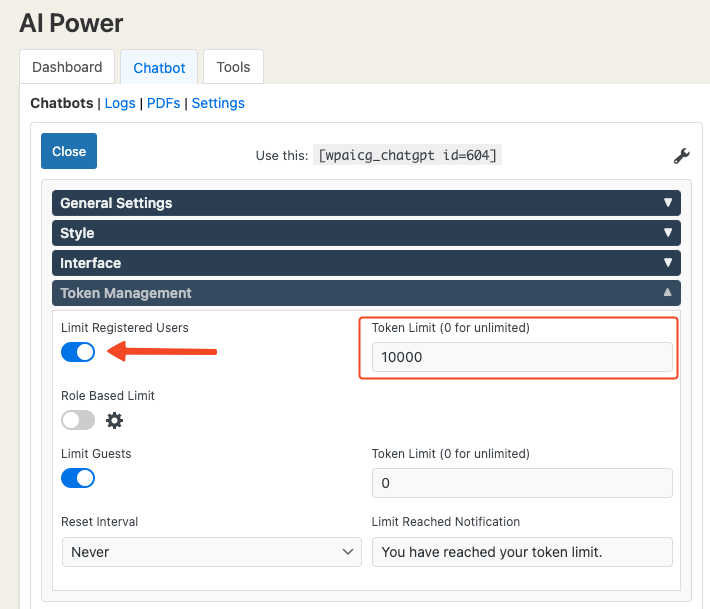
Role Based Limit: There is a switch called Role Based Limit. If turned on, the Role Based Token Limit window will appear, allowing you to set token limits for each role. Entering 0 or leaving it empty means unlimited tokens. You can either turn on Limit Registered Users or Role Based Limit, but not both.
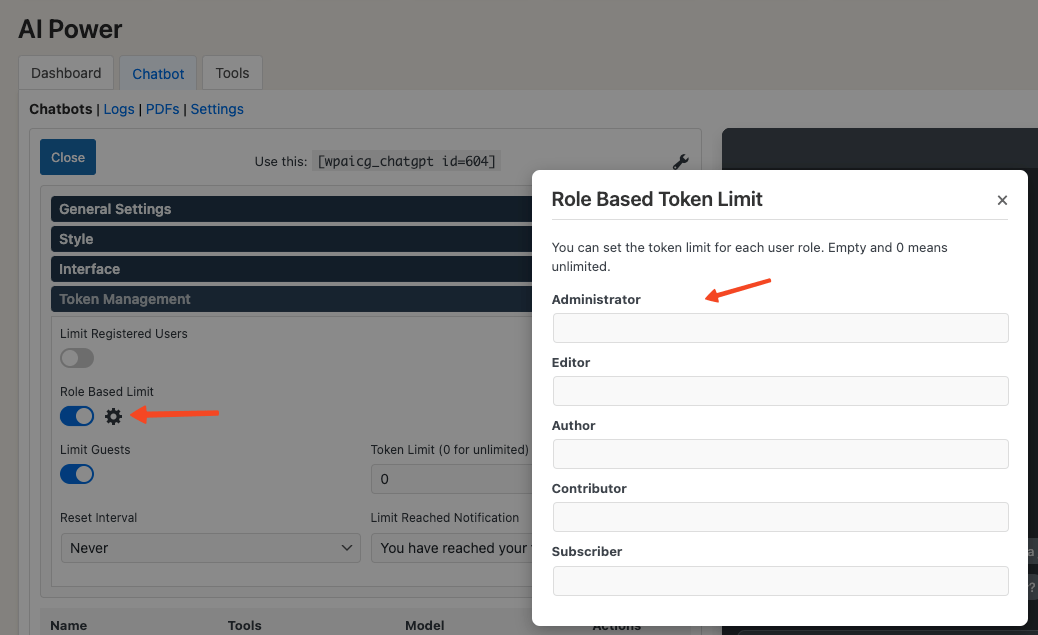
Limit Guests: There is a switch called Limit Guests. If turned on, a Token Limit field will appear for guest users. Again, 0 or empty means unlimited tokens.
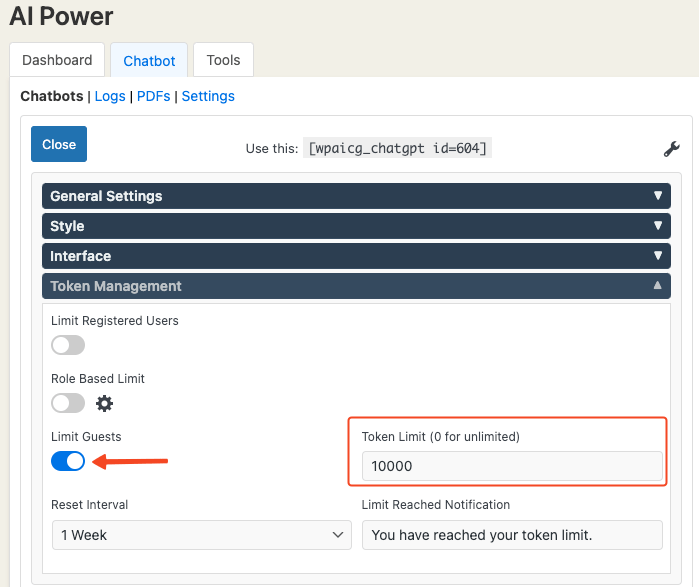
Additionally, you can set a Reset Interval to define when the token limit will reset. The limit reached notification is "You have reached your token limit," but you can customize this message.
Token Sale
You can charge your users for their use of your chat bots.
Our integration with WooCommerce allows you to sell tokens, which users can purchase and utilize to access and enjoy the chat bot features on your site.
Learn more about it here: User Account Management & Token Sale