Top_P
What is Top_P?
Top_P, also known as nucleus sampling, controls the diversity of the generated text by only considering tokens with the highest probability mass.
- Top_P = 0.1: Only tokens within the top 10% probability are considered.
- Top_P = 0.9: Considers tokens within the top 90% probability.
OpenAI recommends using either temperature sampling or nucleus sampling, but not both.
Adjusting the Top_P Setting
The default Top_P value is 0.01. You can change it in the AI Settings tab.
Steps to change the Top_P:
- Go to the plugin menu on your WordPress dashboard.
- Click on the Dashboard page and find the AI Settings tab.
- Enter a new value in the Top_P field.
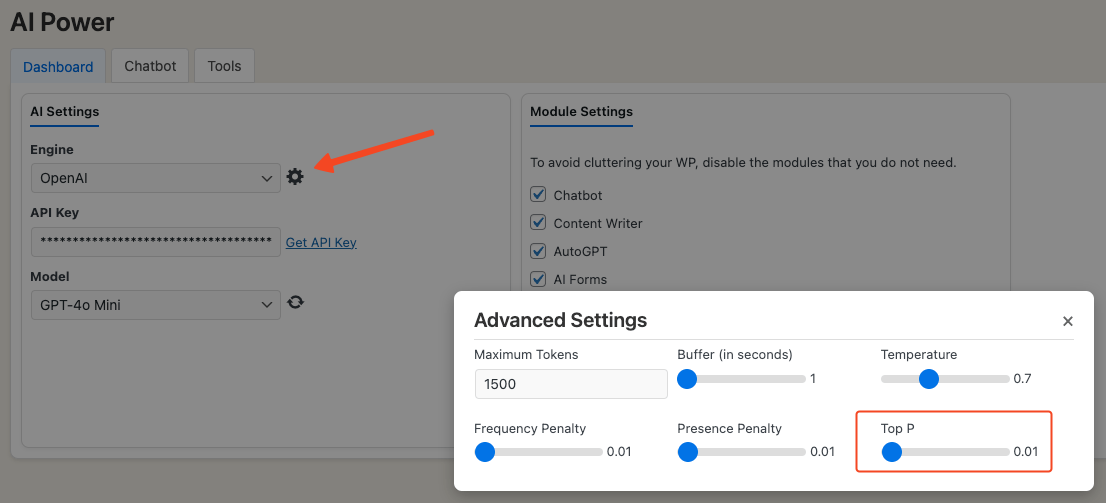
Balancing Diversity in GPT Text Generation
Top_P controls how many of the highest-probability words are included in the generated text.
- Lower Top_P value: More diverse text.
- Higher Top_P value: More repetitive or "safe" text.
Increasing Top_P makes the model produce more conservative text by considering only the most probable outcomes, leading to less diversity. A lower Top_P value makes the model take more risks, generating more diverse text but with a higher chance of nonsensical sentences.
Summary
- Higher Top_P: Generates safer, more repetitive text.
- Lower Top_P: Generates more diverse, riskier text.
Adjust the Top_P parameter to control the level of "risk" the model takes when generating text.