Generating Content
To use Express Mode, follow these three easy steps:
- Navigate to Settings - AI Engine and input your OpenAI API key.
- Proceed to Content Writer - Express Mode and type in your post title.
- Click the Generate button.
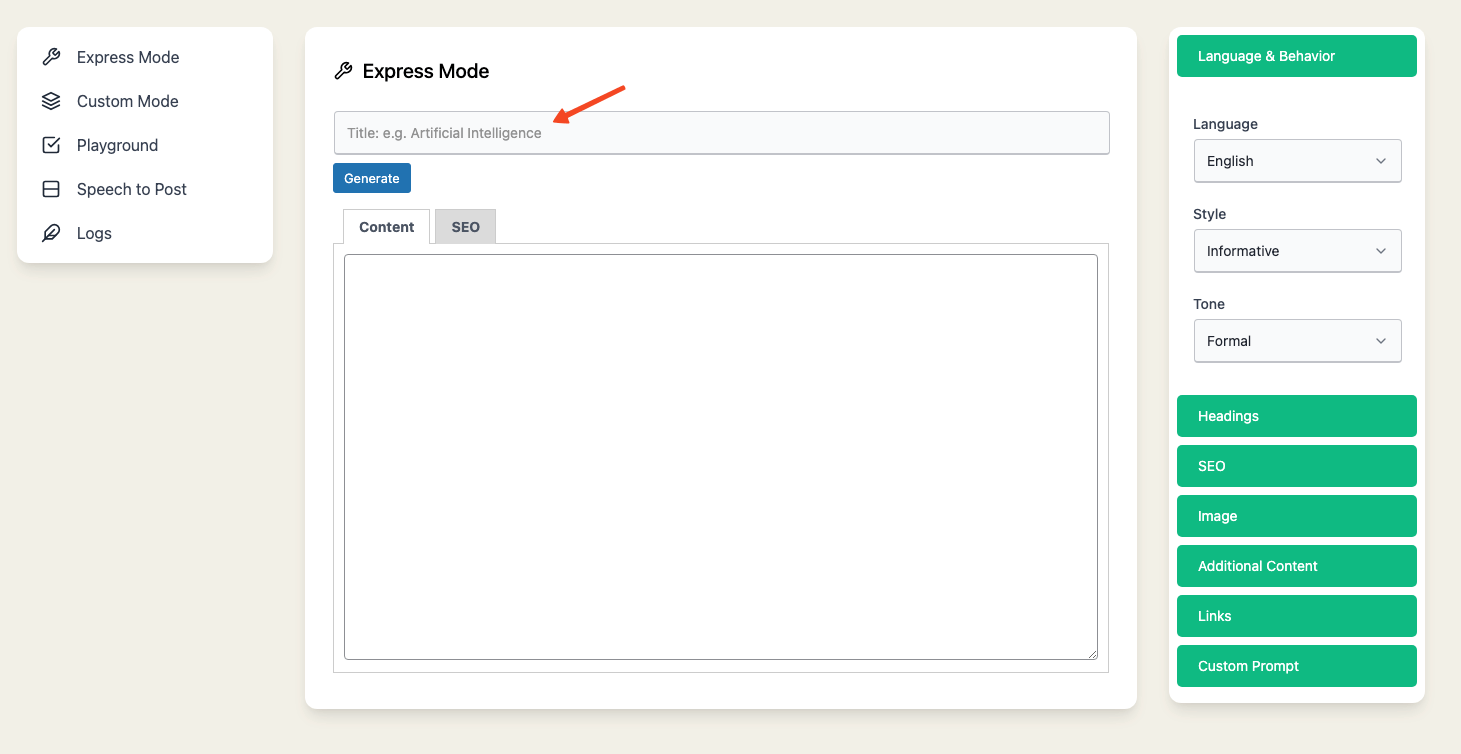
A popup window will appear, indicating that your content is being generated. Wait for the process to complete. Once ready, click save draft.
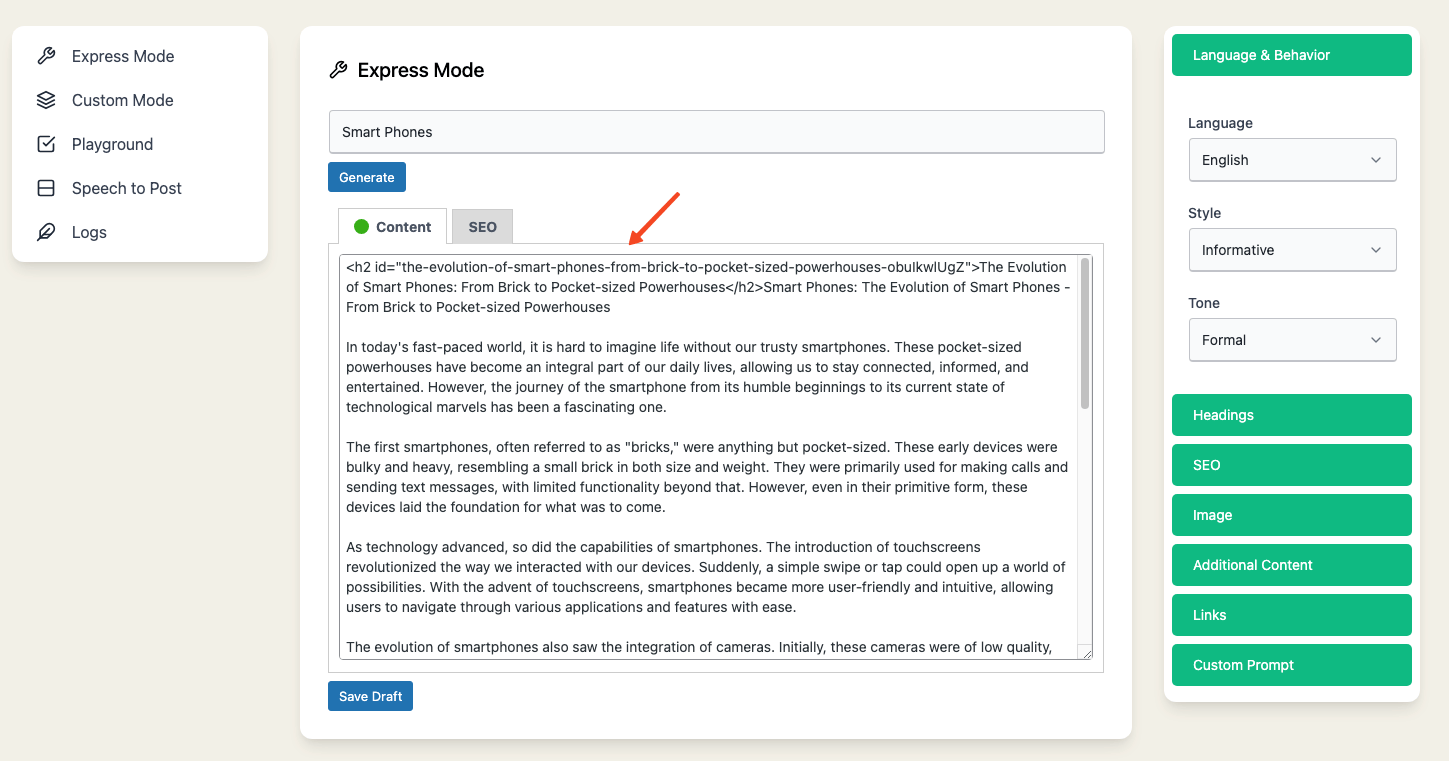
That's it. Your content is ready now!