Language, Tone and Profession
You can easily change the language, tone, and profession of your chatbot.
- Shortcode
- Widget
- Navigate to the ChatGPT - Shortcode tab.
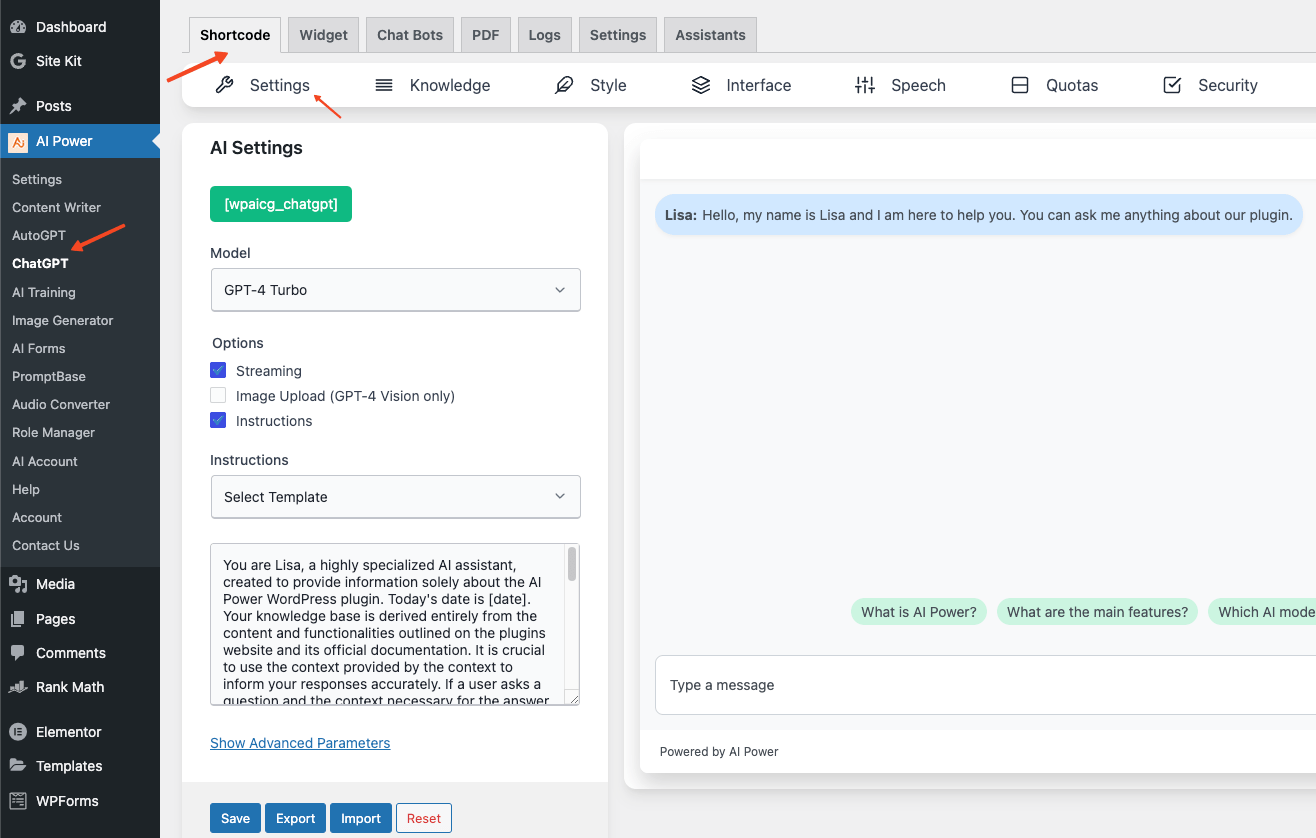
- Navigate to the Language, Tone, and Profession tab on the right side.
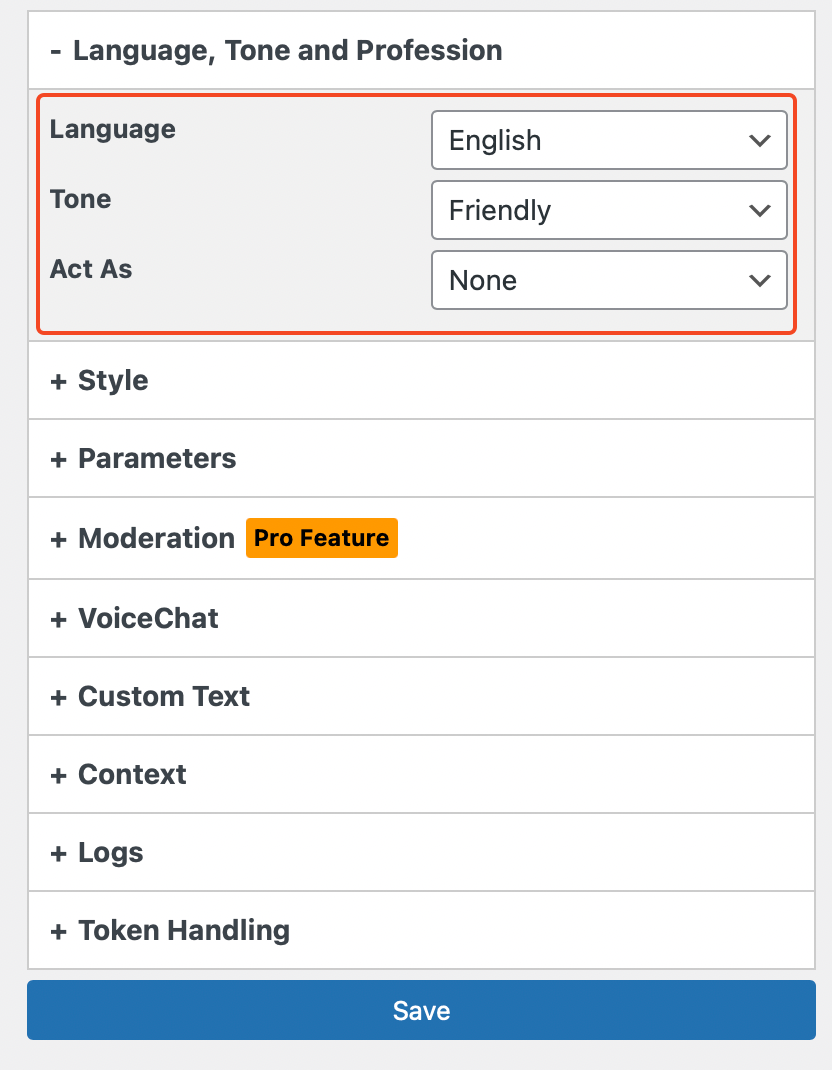
- Select the desired language from the dropdown list.
- Choose a tone from the six available options - Friendly, Professional, Sarcastic, Humorous, Cheerful, or Anecdotal.
- Choose a profession from over 30 options such as Accountant, Blogger, Dentist, Programmer, Web Developer, and more.
- Click on the save button to apply the changes.
- Navigate to the ChatGPT - Widget tab.
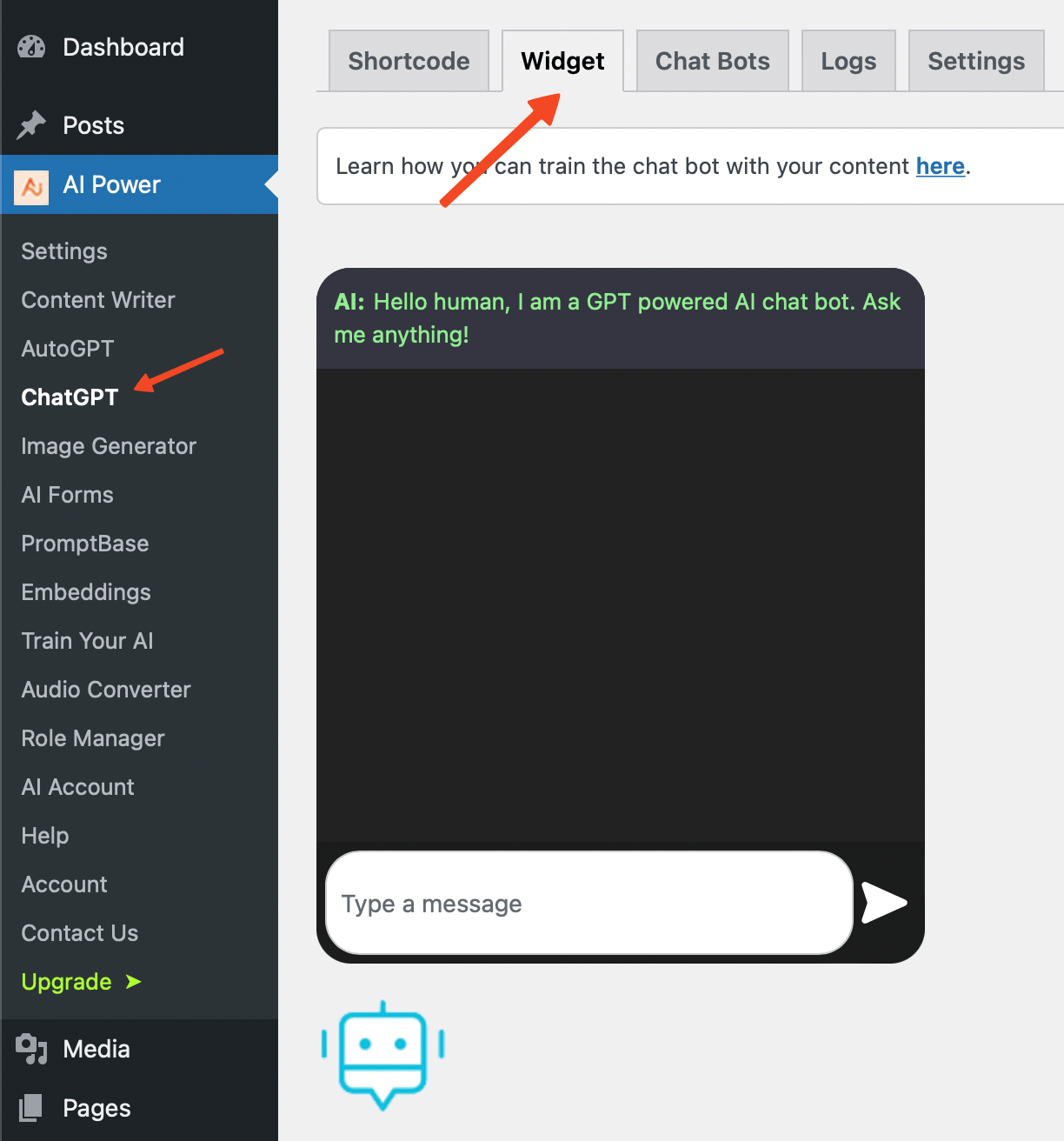
- Navigate to the Language, Tone, and Profession tab on the right side.
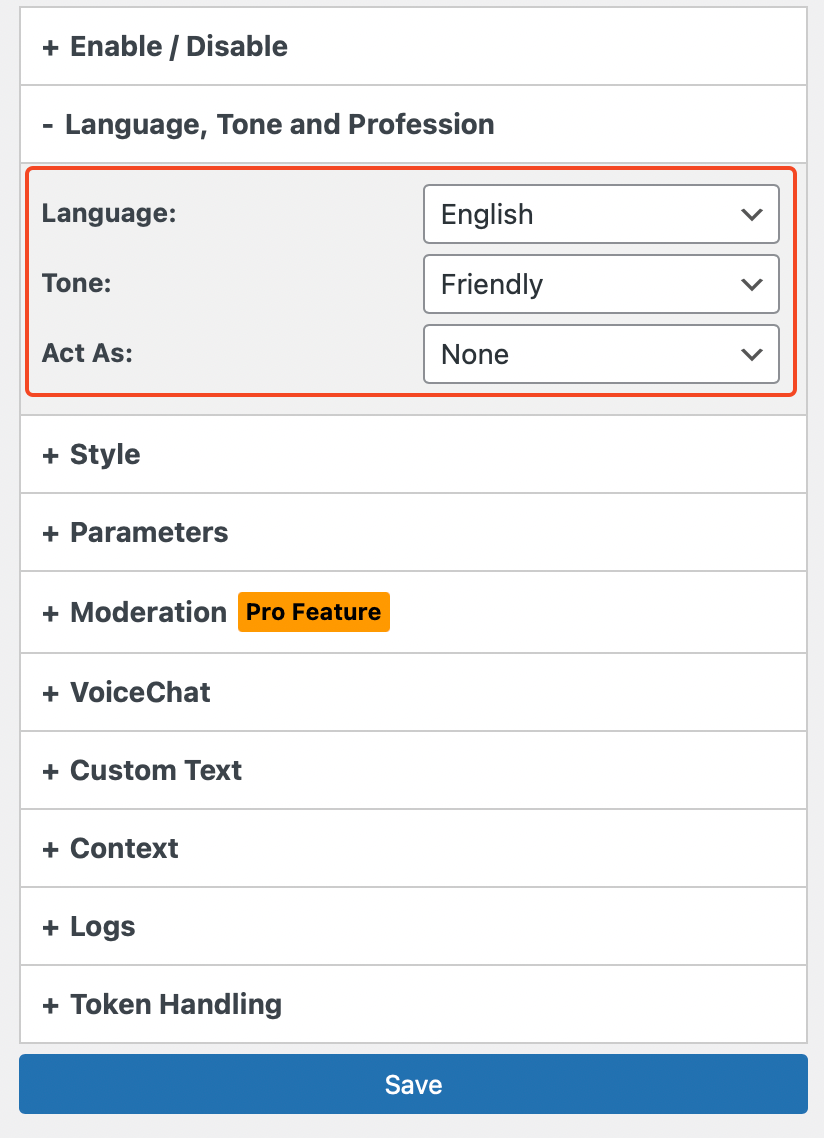
- Select the desired language from the dropdown list.
- Choose a tone from the six available options - Friendly, Professional, Sarcastic, Humorous, Cheerful, or Anecdotal.
- Choose a profession from over 30 options such as Accountant, Blogger, Dentist, Programmer, Web Developer, and more.
- Click on the save button to apply the changes.
tip
f you're unable to find the specific role you're looking for in the dropdown menu, you can set it to None and then use the Additional context field under the Context tab.
In this field, you can set the prompt as per your need, for example: "You are a helpful AI assistant, your role is...".
This way, you can customize the role of the AI as per your requirements.
tip
Can't find your language in the supported list? No problem! Simply download this file and provide us with the translation. We'll be more than happy to add it to our multilingual support straight away.