AI Parameters
You can change the AI engine parameters of the chatbot.
The following table provides an overview of the parameters that are used by the chatbot.
| Parameter | Description | Default Value | Range |
|---|---|---|---|
| Model | The AI engine used by the chatbot. | gpt-3.5-turbo | |
| Temperature | Controls the randomness. Higher values mean more randomness. | 0.7 | 0-1 |
| Max Tokens | Maximum number of tokens to generate. | 700 | 1-1400 |
| Top P | Controls the diversity. Lower values mean more predictability. | 1.0 | 0-1 |
| Best Of | Number of different completions to return. | 1 | 1-20 |
| Frequency Penalty | Controls the frequency. Lower values mean more frequency. | 0.01 | 0-2 |
| Presence Penalty | Controls the presence. Lower values mean more presence. | 0.01 | 0-2 |
You can learn more about each of these parameters in the AI Engine section.
Here are the steps to adjust the AI parameters of your chatbot:
- Shortcode
- Widget
- Navigate to the ChatGPT - Shortcode tab in your dashboard.
- Click on the Settings tab.
- Adjust the settings as necessary:
- Model: Select the AI engine used by the chatbot. The default is gpt-3.5-turbo.
- Temperature: Adjust the randomness. Higher values mean more randomness. The default is 0.7, and it can be set between 0 and 1.
- Max Tokens: Set the maximum number of tokens to generate. The default is 700, and it can be set between 1 and 1400.
- Top P: Control the diversity. Lower values mean more predictability. The default is 1.0, and it can be set between 0 and 1.
- Best Of: Set the number of different completions to return. The default is 1, and it can be set between 1 and 20.
- Frequency Penalty: Control the frequency. Lower values mean more frequency. The default is 0.01, and it can be set between 0 and 2.
- Presence Penalty: Control the presence. Lower values mean more presence. The default is 0.01, and it can be set between 0 and 2.
- After adjusting the settings, click on the Save button to apply the changes.
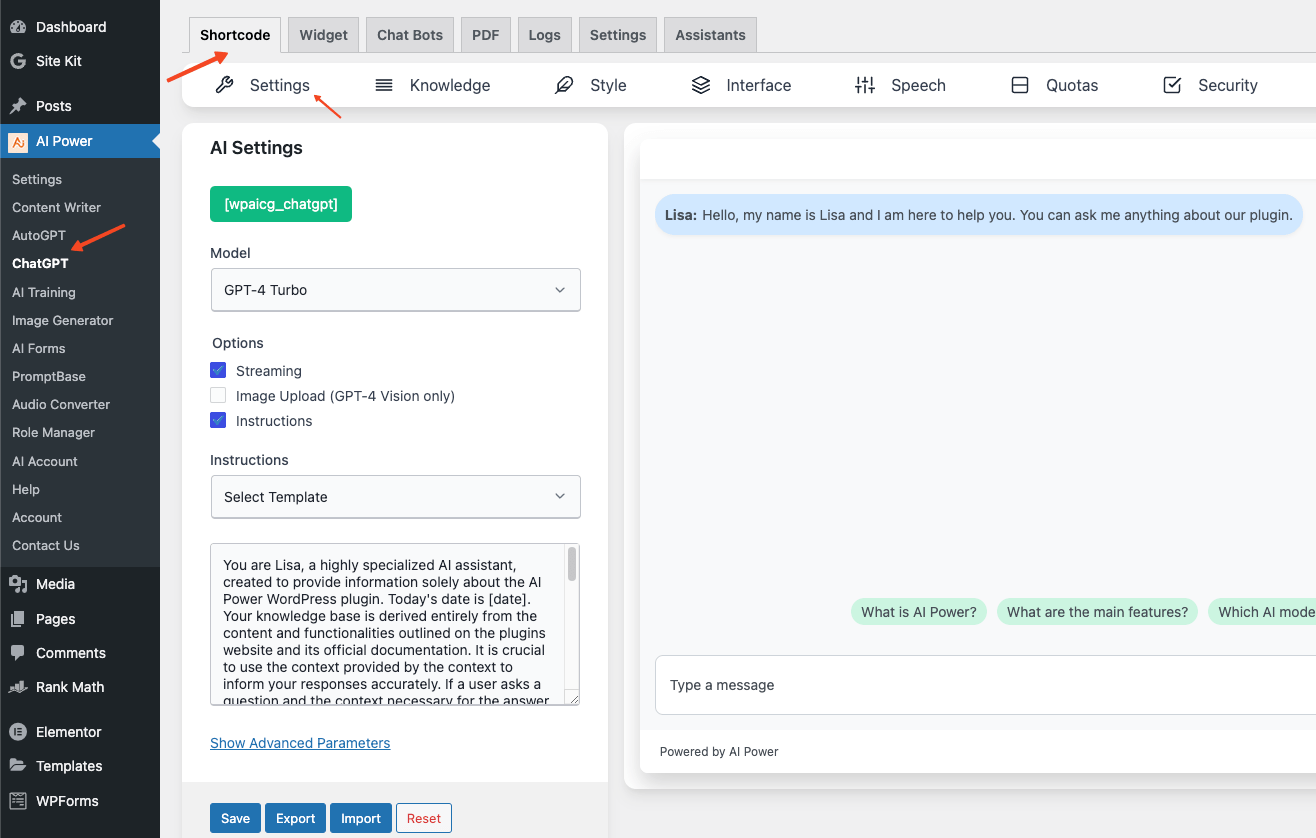
- Navigate to the ChatGPT - Widget tab in your dashboard.
- Click on the Parameters tab located on the right side of your screen.
- Adjust the settings as necessary:
- Model: Choose the AI engine model for your chatbot. The default model is gpt-3.5-turbo.
- Temperature: Enter a number between 0 and 1 to adjust the randomness of the AI's responses. Higher values will make the responses more random, while lower values will make them more deterministic. The default is 0.7.
- Max Tokens: Input a number between 1 and 1400 to set the maximum number of tokens that the AI can generate in a response. The default is 700.
- Top P: Enter a number between 0 and 1 to control the diversity of the AI's responses. Lower values make the AI's responses more predictable, while higher values make them more diverse. The default is 1.0.
- Best Of: Input a number between 1 and 20 to set the number of different completions to return. The default is 1.
- Frequency Penalty: Enter a number between 0 and 2 to adjust the frequency of the AI's responses. Lower values will make the responses more frequent, while higher values will make them less frequent. The default is 0.01.
- Presence Penalty: Enter a number between 0 and 2 to control the presence of the AI's responses. Lower values will make the AI's presence more pronounced, while higher values will make it less pronounced. The default is 0.01.
- After adjusting the settings, click on the Save button to apply the changes.
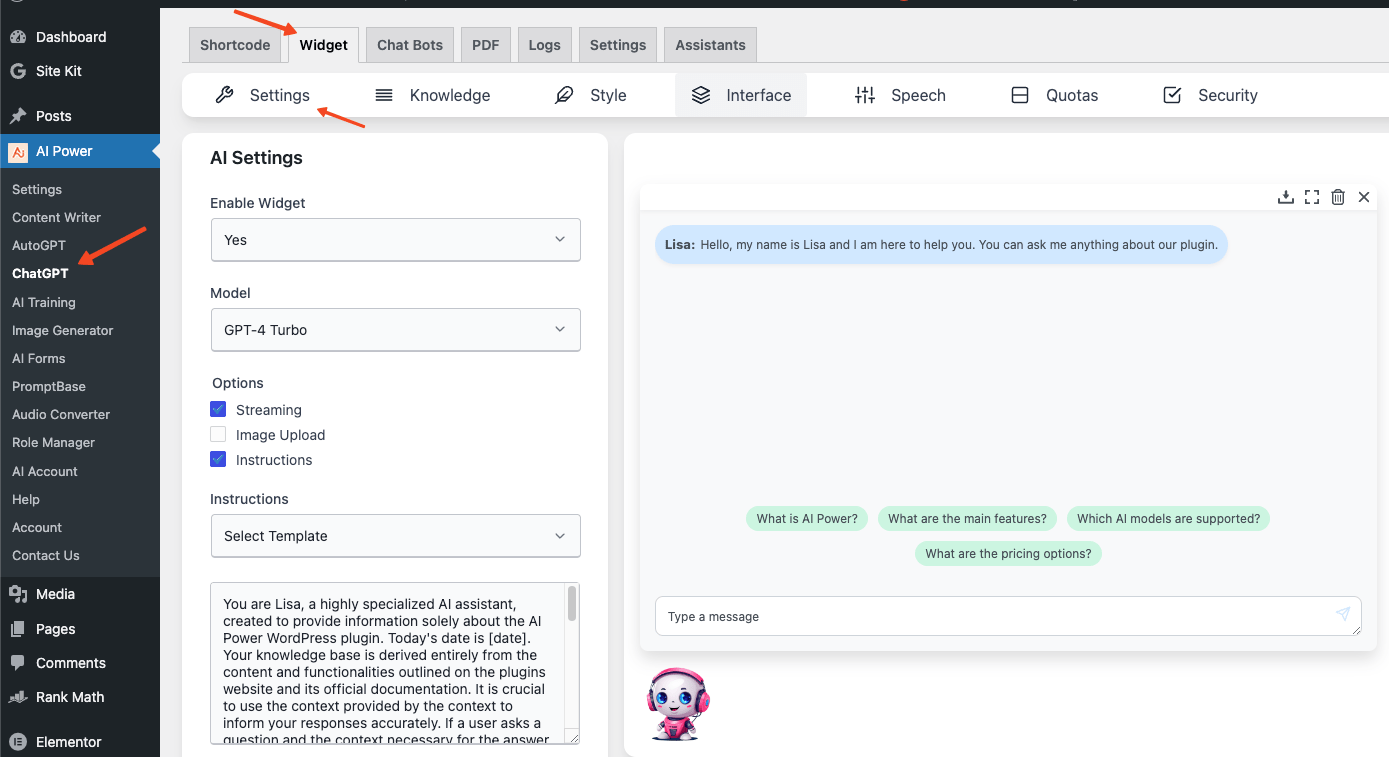
Remember, the adjustments made to these parameters will directly influence the performance and response behavior of your chatbot. It is recommended to test different configurations to find what works best for your use case.