Streaming
The Streaming feature is an advanced functionality that enhances the responsiveness and interactivity of the chatbot.
Streaming allows the chatbot to display responses in real-time as each chunk of data arrives from the API, rather than waiting for the entire response to complete.
This method speeds up the interaction, providing a smoother and more engaging user experience.
Enabling Streaming
Here are the steps to enable streaming for your chatbot:
- Shortcode
- Widget
- Navigate to the ChatGPT - Shortcode tab in your dashboard.
- Click on the Parameters tab located on the right side of your screen.
- Locate and enable the "Streaming" option.
- After adjusting the settings, click on the Save button to apply the changes.
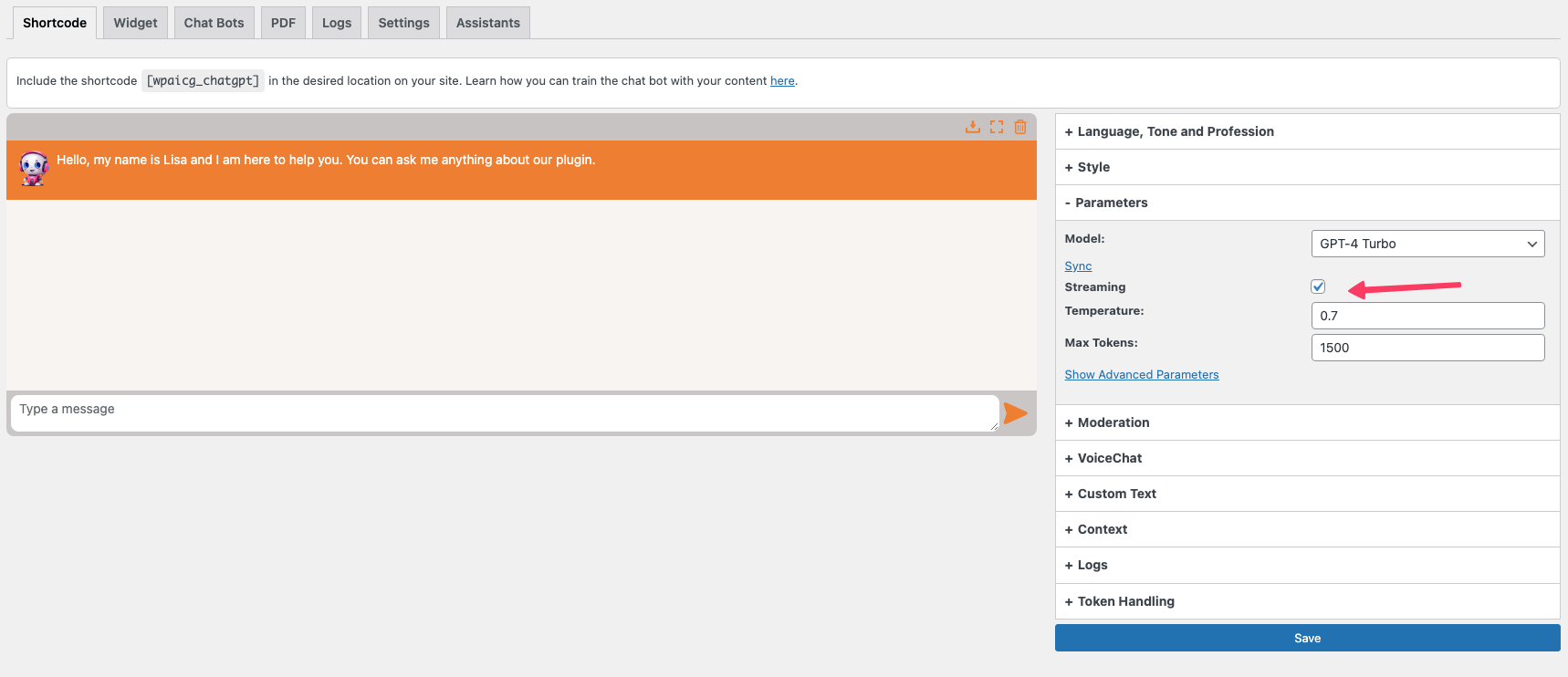
- Navigate to the ChatGPT - Widget tab in your dashboard.
- Click on the Parameters tab located on the right side of your screen.
- Locate and enable the "Streaming" option.
- After adjusting the settings, click on the Save button to apply the changes.
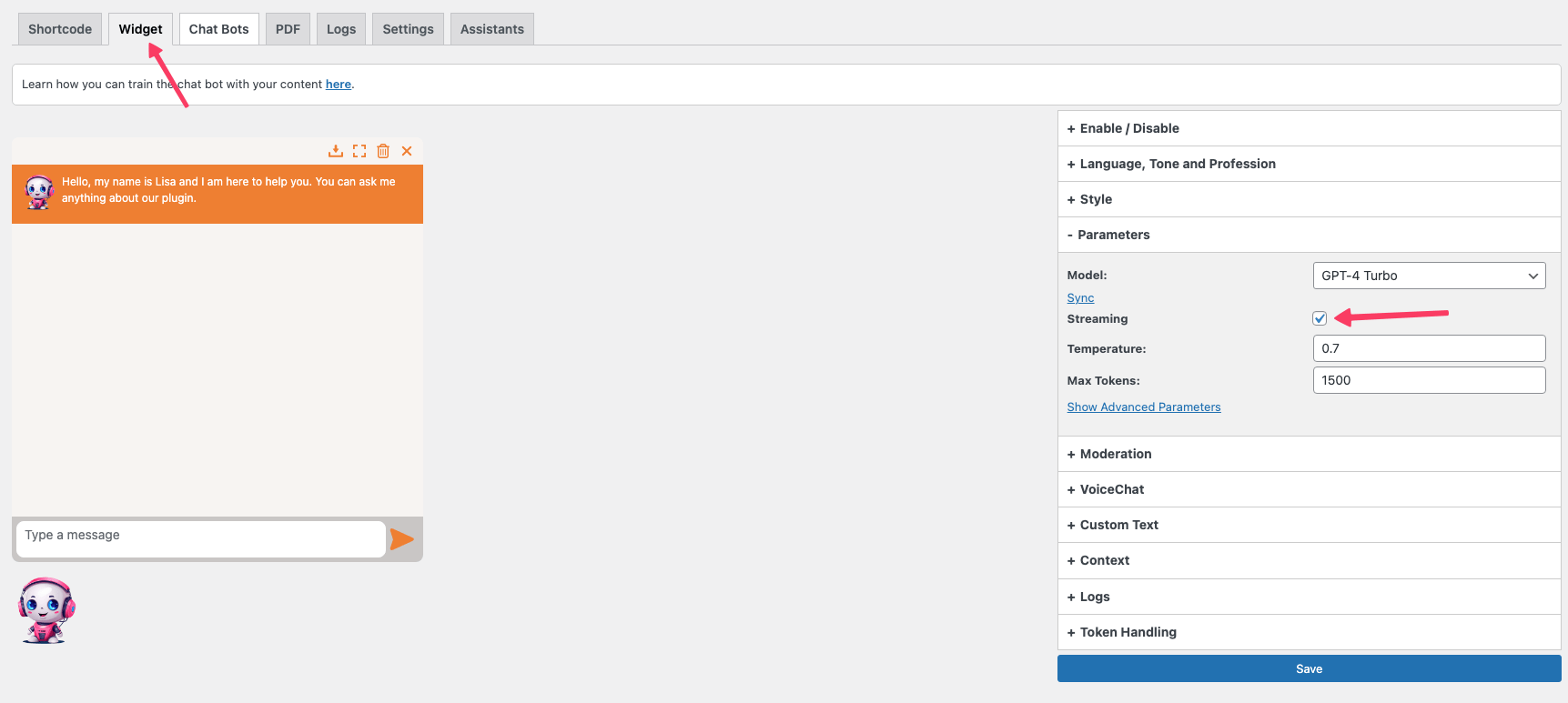
How It Works
With the Streaming feature enabled, the chatbot utilizes the Server-sent events (SSE) standard.
This approach facilitates an open connection between the server and the client, allowing for the continuous flow of data in real-time.
As a result, the chatbot displays each part of the response as soon as it's received, making the conversation flow faster and more naturally.
Limitations
While the Streaming feature offers a quicker response time, it has some limitations:
Audio-related functionalities such as voice chat (text-to-speech and speech-to-text) are not supported in this mode.
These features require complete response data to function correctly, which is incompatible with the streaming method.